Adding YouTube button to Cisco Touch 10
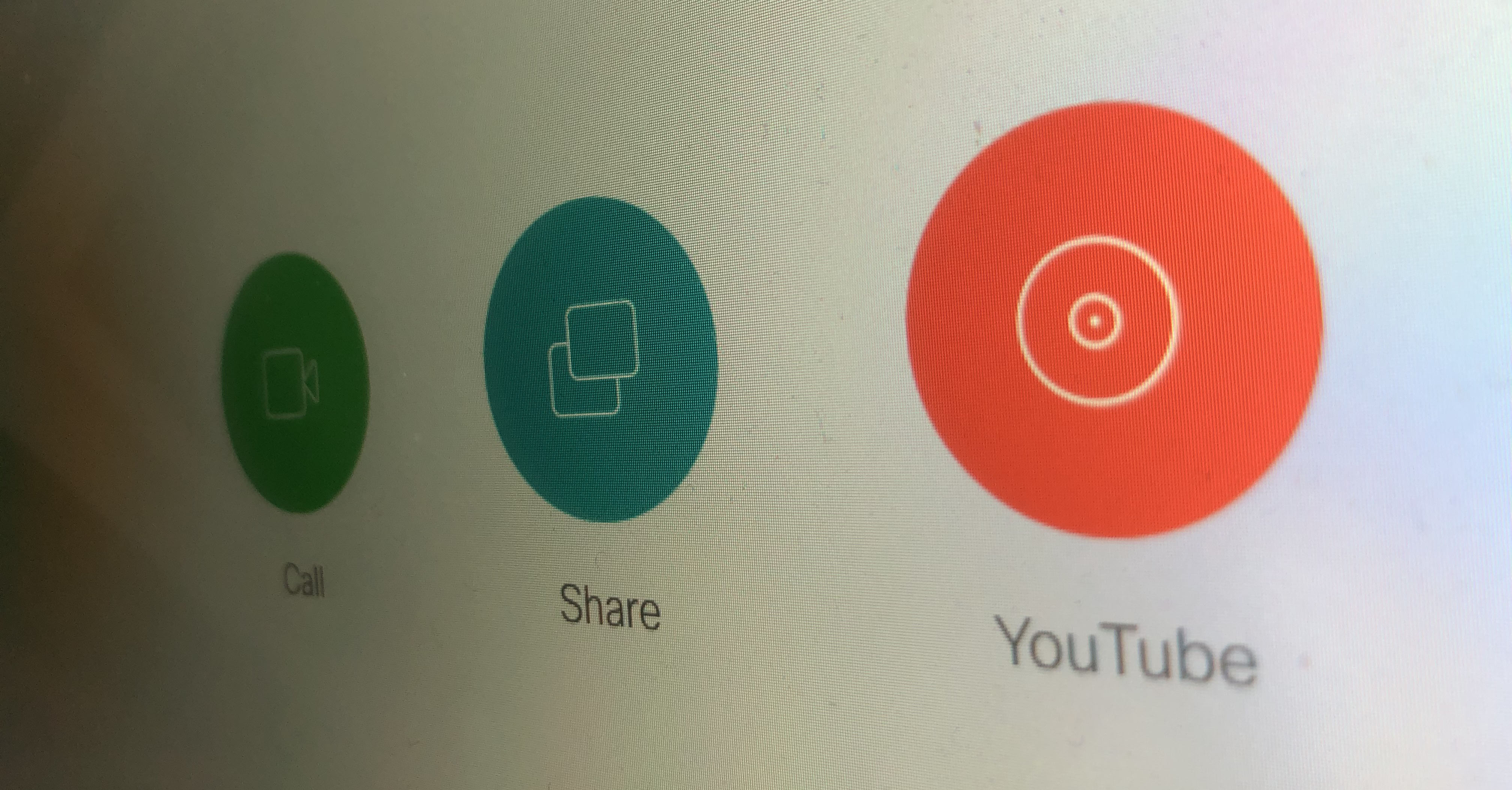
The REC.VC cloud service enables any organization to live stream from a Cisco videoconferencing system (from a MCU/bridge or an endpoint) to YouTube (with REC.VC acting as a SIP to RTMP gateway).
For use cases where users have their personal Cisco video collaboration devices (e.g. Cisco Room Kit Mini), or where users are authenticated upon entering the meeting room (e.g. based on RFID), the Cisco Touch 10 panel can be customized and personalized with a YouTube button for one-click-to-stream ease of use.
- On Cisco side, this can be enabled by using In-Room Control and Macros (to add the button and to trigger a SIP call to a REC.VC SIP URI when clicked). See example code in the guide below.
- On REC.VC side, the SIP URI is configured and associated with the RTMP URL of the YouTube account in question.
Once configured, all it takes is one click on the Cisco Touch 10 YouTube button to start the YouTube live stream from the Cisco device.
Want to learn more?