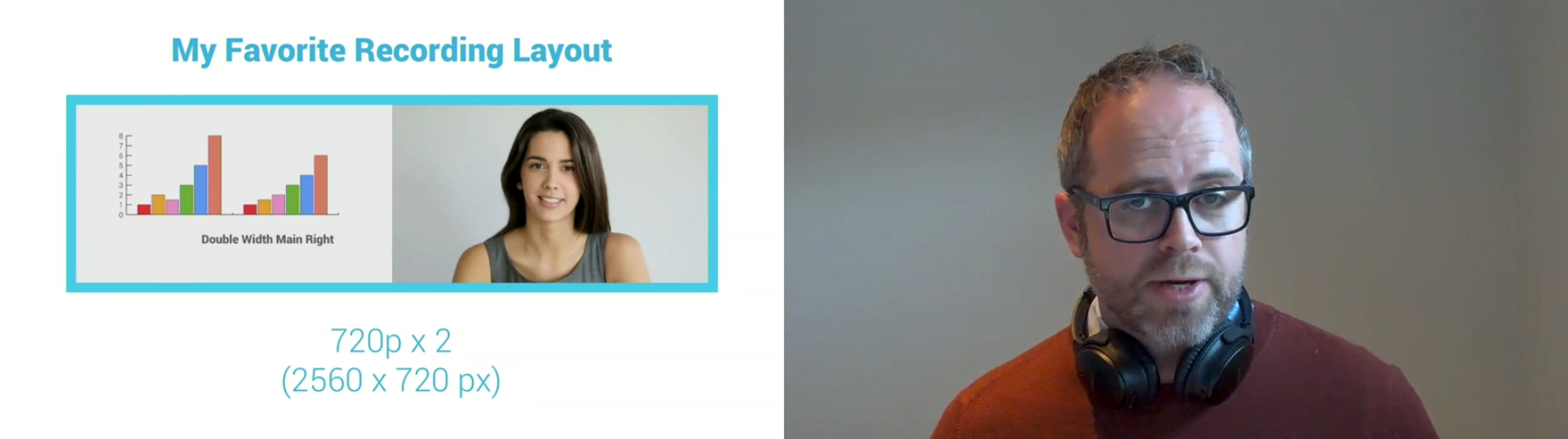
November 1st, 2018 by admin
Did you know that you with REC.VC can chose between 18 predefined recording layouts for when you record a videoconference meeting? The layouts are different ways to mix the video and the content presented in the meeting.
You may watch the demo below (posted on LinkedIn) or experience the REC.VC native playback experience of the same video clip.
Posted in How to, Recording Tagged with: recording, video conference, video conference recording
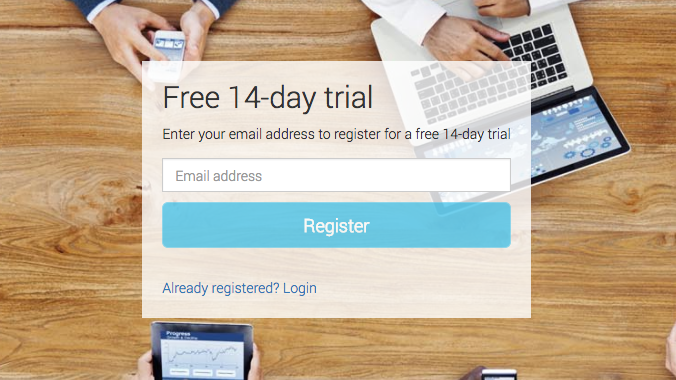
September 1st, 2017 by admin
 Lead generation is, of course, important for any business with growth aspiration. Your video conference business may be using a number of techniques to attract and nurture leads including content marketing, email marketing, search marketing, social marketing, and more.
Lead generation is, of course, important for any business with growth aspiration. Your video conference business may be using a number of techniques to attract and nurture leads including content marketing, email marketing, search marketing, social marketing, and more.
One key challenge is to increase the lead to prospect ratio. In other words, you want to get more of the people that have at some point in the past shown an interest in your company in one way or another, to actually evaluate and potentially buy your products and services.
As a video conference business, you probably have multiple mechanisms in place to convert leads to prospects, including quote forms and trial of your virtual meeting room (VMR) service and endpoint registration and calling service.
The REC.VC White Label Edition for video conferencing resellers and service providers not only complements your existing portfolio of video conferencing products and services, it also adds to your existing lead to prospect conversion activities as it includes complete free trial functionality.
The white label edition includes the following:
- 1 white label site and domain (see yourbrand.rec.vc for details)
- Unlimited number of 14-day free trial accounts
- REC.VC Base Group 10 and Live Streaming 100 Subscriptions for your internal/demo use
- 100% hosted by REC.VC (customers select between US, EU or hosting in Norway)
The trial process work as follows:
- Person registers via your REC.VC white label site
- Person receives an activation link by email which automatically creates the trial account
- You’ll receive email notification for each sign-up and can follow their trial activities via the admin interface.
- Person’s trial account is automatically disabled after 14 days. The person will still be able to access his/her account to share and download recordings, but will not be able to start any new recording or streaming sessions.
To learn more about how your video conference business can leverage the REC.VC White Label Edition, please contact sales@rec.vc. You can also sign-up for your own trial account via my.rec.vc.
Posted in Channel, white label Tagged with: free trial, lead, prospect, recording, streaming, video conference

March 23rd, 2017 by admin
We are thrilled to share with you that we will establish a REC.VC Site in Toronto to serve Canadian enterprises and organizations with the number one cloud service for recording & streaming of video meetings.
The REC.VC Site in Toronto will be fully operational by June 2017.
REC.VC Sites are today available in Ashburn (USA), Frankfurt (Germany) and Oslo (Norway), enabling customers to select the location that best fits their regulatory and compliance requirements. Customers also have the option to leverage multiple REC.VC Sites, which can be ideal for global organizations.
New to REC.VC? Sign up for a 14 day free trial today!
Posted in Uncategorized Tagged with: canada, recording, streaming, toronto, video conference
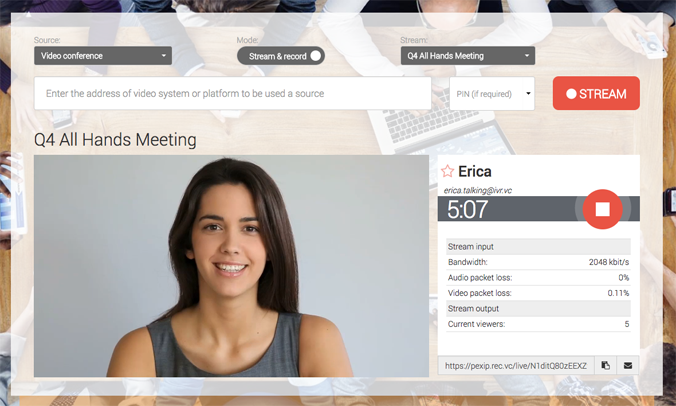
November 17th, 2016 by admin
Today we released a beta version of the new REC.VC user interface on my.rec.vc and on all white label partner sites. The new beta user interface will live alongside the existing user interface for some time and users will be able to switch between the two user interfaces.
Key highlights of the new beta user interface include:
- Improved handling of the Source for recording & streaming activity
- Select between Video conference (SIP/H.323), Connected camera (WebRTC) and SfB
- Easy switching between the Modes: Record-only and Stream & Record
- Enhanced rendering on hand-held devices
We invite any REC.VC user (partner, customer or prospect) to test the beta user interface. New users can register for a free trial account on my.rec.vc.
How to test
Login to your existing REC.VC account on my.rec.vc or on your white label site. From there, click on the graphic similar to the one below, to switch from the existing user interface to the beta user interface.

Give us feedback!
We appreciate any feedback and the new beta user interface includes a Feedback button in the lower right hand corner of the interface, enabling users to submit their feedback.
Posted in New features Tagged with: recording, sfb, streaming, video conference
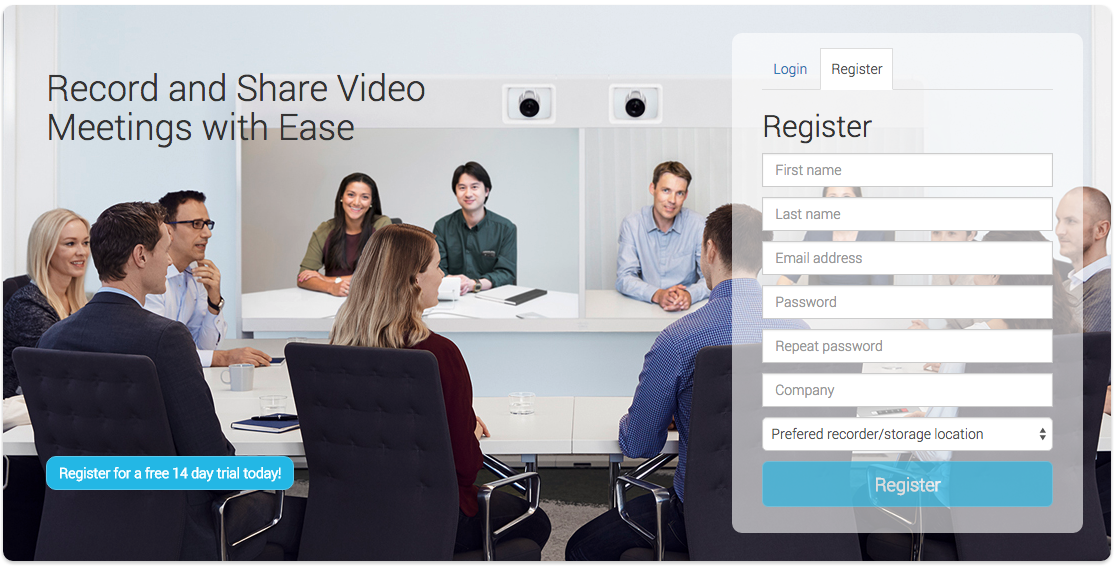
November 19th, 2015 by admin
Recording should be a key component in any Video Conferencing (VC) service offering. At REC.VC we are convinced it is best provided to customers and users under the brand of the VC service. Service providers may evaluate one or a combination of the following white label approaches for REC.VC:
- Register recorder addresses with your domain
- White label the REC.VC user portal with your brand
- Add recording button to your existing user interface
Register recorder addresses with your domain
As a service provider, you may already be providing your users with their personal video address or SIP URIs, e.g. username@yourbrand.com. You can in a similar fashion provide users with their personal recorder video address, e.g. username.rec@yourbrand.com or username@rec.yourbrand.com.
REC.VC recorders can register to any SIP registrar (just like any SIP device) but depending on the use case and interop requirements, registering the recorders to a Cisco VCS may be the way to go. For 1st line support and troubleshooting purposes we recommend that the SIP registrar in question is under your management (which is likely the point anyway since your existing domain(s) point to this SIP registrar). Alternatively, REC.VC can provide SIP registrar whom you can point your domain to (SRV records).
White label the REC.VC user portal with your brand
As multitenant cloud platform, REC.VC enables white label sites per reseller or service provider (and even for each customer subject to commercial terms). Each white label site can be provisioned with:
- Your preferred domain (e.g. rec.yourbrand.com) or yourbrand.rec.vc
- Your logo, favicon.ico and font(s)
- Your colors on buttons and backgrounds
- Your content (title, body, footer, etc)
The white label sites come with an optional registration field enabling resellers and service providers to use the site for lead-gen purposes in addition to providing existing users with a recording and playback user interface.
You may visit my.rec.vc and yourbrand.rec.vc to see examples of REC.VC sites (in addition to the screenshots illustrating this blog post).
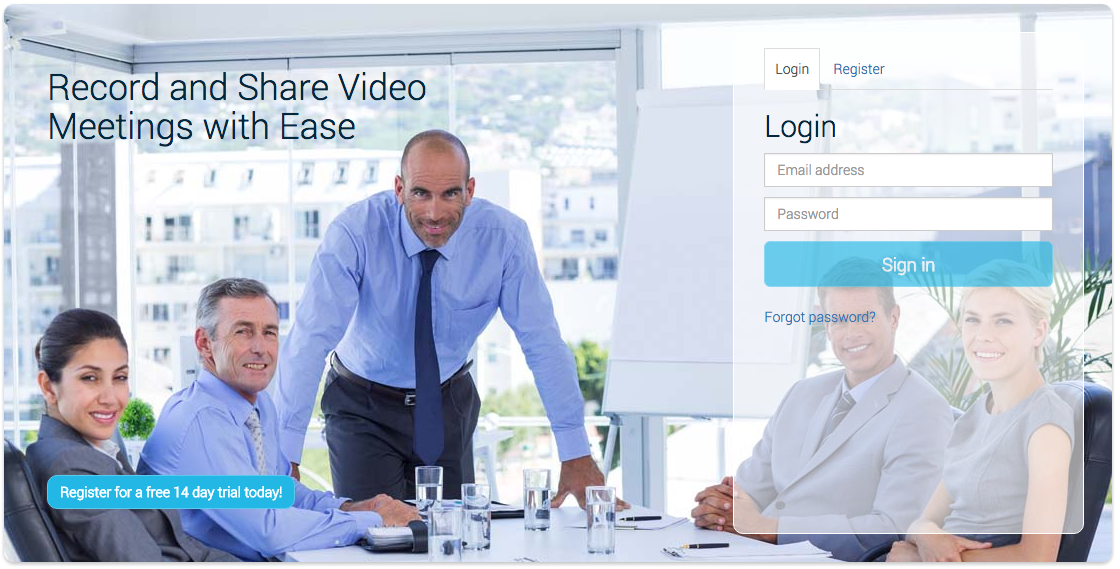
Add recording button to your existing interface
For service providers and vendors/manufacturers wanting to make REC.VC recording, streaming and/or playback an integral part of their existing user interface, we recommend using the REC.VC APIÂ which includes all the features and capabilities available in the REC.VC user portal. The API can e.g. be used in the following areas:
- Provisioning of Companies (in hierarchical structure, parent/child relation), and users and recorders within Companies.
- Call control for calling out from the recorders (to be used when adding recording button to your existing interface), disconnecting calls, and retrieval of call statistics.
- Retrieval of recorded video meta data (video thumbnail, title, URL) for playback in your existing user interface or portal.
Posted in Channel, Uncategorized Tagged with: api, multitenant, recording, sip, video conference, white label