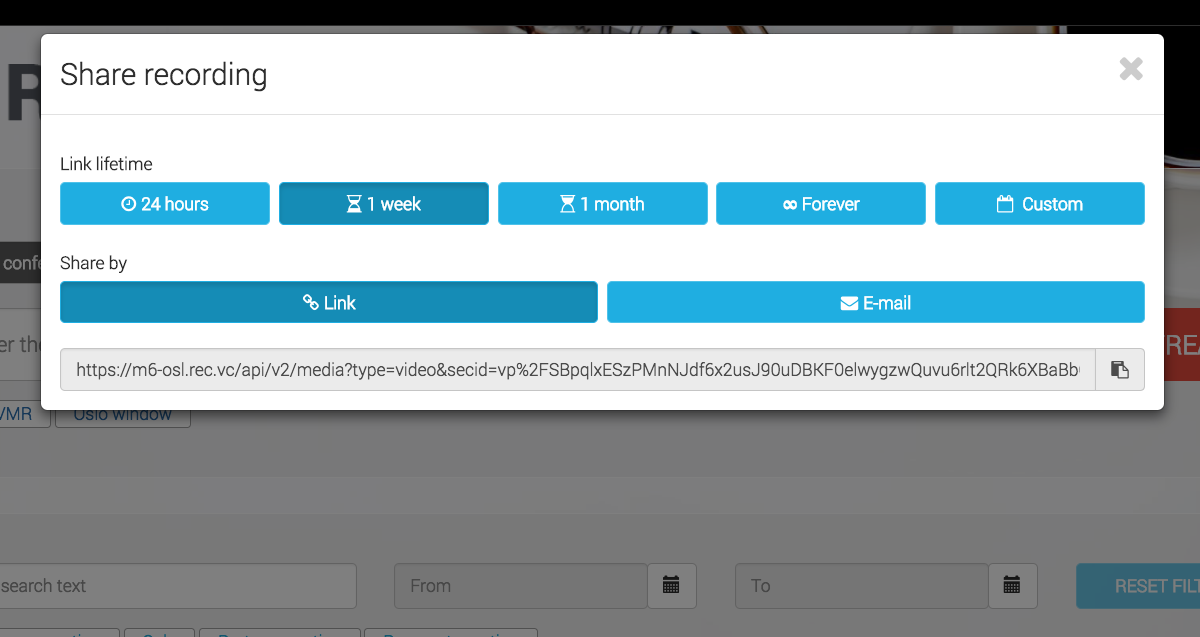
February 1st, 2018 by admin
Today we updated REC.VC with a new security feature enabling you to set the Link Lifetime when sharing your recorded videos with third-parties.
The new feature gives you the following Link Lifetime options when creating links:
- 24 hours
- 1 week
- 1 month
- Forever
- Custom (select expiry date)
You can with the new sharing feature create unlimited numbers of playback links for a video with unique Link Lifetime (e.g. for different audiences).
When creating a new playback link you can easily copy & paste it from the user interface, or share it by email (triggering an email from REC.VC).
Any playback link that you have shared prior to February 1st, 2018, will continue to work for at least two months. We recommend however that you by April 1st 2018 generate and share new links for any of your old recordings that you want external parties to have access to. We do not guarantee that old playback links will work after April 1st 2018.
Posted in New features, Security Tagged with: lifetime, link, playback, recording

October 20th, 2015 by admin
Following today’s REC.VC release the file size of recorded videos has been reduced with more than 50% without comprising on video quality. Users can with the new release enjoy even faster download and playback of REC.VC recorded videos.
Key stats for a 60 minutes recorded HD video*:
- Before today’s release: Between 1.5 and 2.5 Gb file size
- After today’s release: Between 0.5 and 1.0 Gb file size
The compression is based on post-processing which starts immediately after a recording session has ended. Users can as usual share or download recorded videos immediately after the recording has completed. For users with automatic FTP export configured, the transfer starts after the post-processing has been completed.
* The file size of recorded videos varies based on multiple factors including motion which impact the file size the most.
Posted in New features Tagged with: download, ftp, playback, recorded videos, video compression