Category: Recording
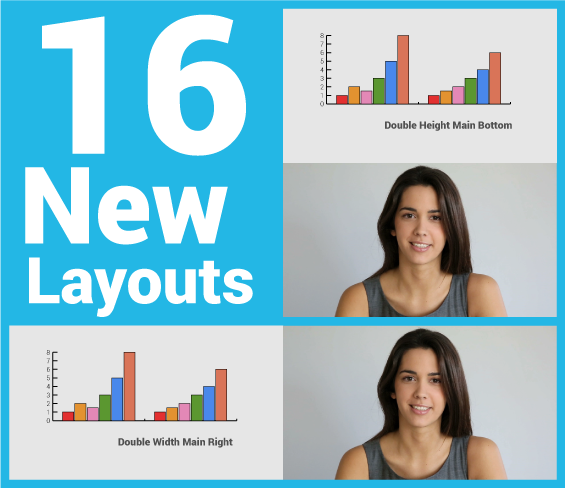
December 14th, 2017 by admin
We are excited to announce the release of 16 new REC.VC layouts providing users with greater flexibility for mixing of content and people when recording & streaming their video calls, training sessions or town hall meetings.
The release includes the following:
- 14 layouts provide users with a regular 720p (1280×720)Â recording & streaming.
- 2 layouts provide users with special 720p x 2 recording for maximum quality, either as the Double Width layout (2560×720) or the Double Height layout (1280×1440). During live streams, these layouts will be scaled down to regular 720p format.
How to enable or change a layout?
In the current version, REC.VC Admin Users can change the layout for a user with the following steps:
- Go to the edit interface of the Recorder in question
- Enable BFCP* (if not already enabled)
- Select layout from the Video Layout dropdown
If you do not have admin permission, please contact your REC.VC Admin User or email support@rec.vc to request a Video Layout for your account.
* Technical: When BFCP is enabled, REC.VC will receive two streams from the remote side (content + people) and mix according to the selected Video Layout. For customers on the rec.vc domain, or for customers with Recorders registered to own VCS, the VCS will do the interworking between H.239 (H.323) and BFCP (SIP).
Feel free to contact support@rec.vc with any questions or comments.
New to REC.VC? Sign up for a 14 day free trial today!
The layouts …Â

Posted in Live Streaming, New features, Recording, Uncategorized Tagged with: BFCP, h.239, h.323, mixing, sip, video layout

We believe organizations can increase the value its collective wisdom by recording and sharing meetings, workshops and training with the rest of the organization.
The REC.VC Enterprise Edition enables organizations to empower any employee to record & share, and optionally live stream, directly from their desktops, video conference endpoints or virtual meeting rooms. SIP, H.323, Skype for Business, and Chrome, are all supported.
The Enterprise Edition includes the following features:
SSO is based on REC.VC’ support for SAML 2.0 which enables integration with any SAML 2.0 supported authentication source.
Please feel free to contact sales@rec.vc with any questions.
New to REC.VC? Sign up for a 14 day free trial today!
Posted in Live Streaming, New features, Record meeting, Recording Tagged with: enterprise, recording, saml, sso, streaming

April 28th, 2017 by admin
We are often asked if REC.VC can be used to record and/or stream Cisco WebEx meetings. The short answer is yes, and the somewhat longer answer is that it is very easy to do. Here is how:
Start recording the WebEx meeting via the REC.VC interface
Enter the SIP URI of your Cisco WebEx room (typical URI structure is <alias>@<company>.webex.com) and the PIN code (if your room is PIN code protected), and click on the red record button.
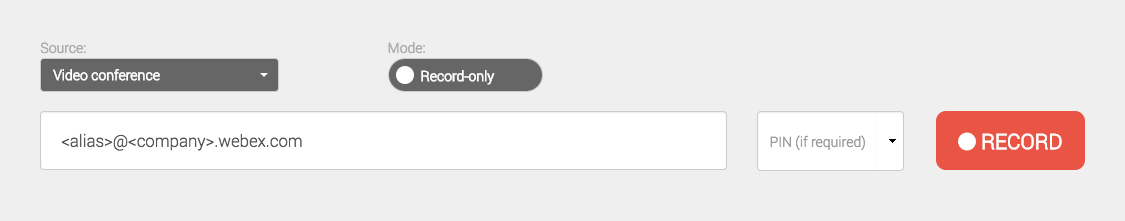
REC.VC will then call to and join your Cisco WebEx room as a passive participant and start recording.
New to REC.VC? Sign up for a 14 day free trial today!
Start streaming & recording the WebEx meeting via the REC.VC interface
In the REC.VC interface, switch Mode to Stream & Record and select the appropriate Stream. Then enter the SIP URI of your Cisco WebEx room (typical URI structure is <alias>@<company>.webex.com) and the PIN code (if your room is PIN code protected), and click on the red Stream button.
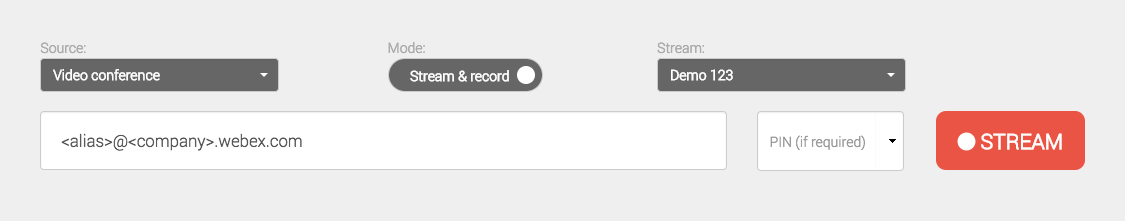 REC.VC will then call to and join your Cisco WebEx room as a passive participant and start streaming and recording.
REC.VC will then call to and join your Cisco WebEx room as a passive participant and start streaming and recording.
Stop recording (and streaming)
Top stop recording (and streaming), all you have to do is to disconnect the video call between REC.VC and Cisco WebEx, either by using the stop button in the REC.VC interface, or by disconnecting REC.VC via the Cisco WebEx participant list.
Cisco WebEx Recording & Streaming Layout when using REC.VC
When content is not shared, REC.VC will record (and stream) using Cisco WebEx’ regular participant layout:
 When content is shared, the recorded (and streamed) layout will be based on how your REC.VC account is configured (by your REC.VC admin or by support@rec.vc). Two options are available:
When content is shared, the recorded (and streamed) layout will be based on how your REC.VC account is configured (by your REC.VC admin or by support@rec.vc). Two options are available:
Layout option 1: Standard Cisco WebEx layout
REC.VC will in this case receive one mixed stream from your Cisco WebEx room:
 Layout option 2: REC.VC mixed layout
Layout option 2: REC.VC mixed layout
REC.VC will in this case receive two streams from your Cisco WebEx room (based on BFCP) and mix the two streams as follow:
- Content 100% of screen
- People in top right hand corner (PIP)

New to REC.VC? Sign up for a 14 day free trial today!
Posted in Live Streaming, Recording, Third party Tagged with: BFCP, cisco webex, layout, recording, streaming

March 24th, 2017 by admin
We will be in Orlando from March 27th to 29th, pls feel free to book a meeting with us to discuss how you can leverage REC.VC, Selfie.VC, UpTime.VC, QoS.VC or any of our other services:
Book meeting
And pls don’t forget to send your personal videoconference recorder to any of your regular meetings while you are in Orlando.
New to REC.VC? Sign up for a 14 day free trial today!
Posted in Recording Tagged with: enterprise connect, meeting, personal recorder

March 16th, 2017 by admin
Increase the value of your collaboration
If you’ve deployed a video collaboration (VC) platform within your company or are considering doing so you know that it is a major investment. There is of course the monetary aspect of the investment but other items that need to be considered include the time required by support staff to plan and deploy the solution, training your users, and the ongoing support and maintenance of the platform. All in all you are looking at a lot of time, effort, and money spent in launching a collaboration service for your company, so wouldn’t you want to get as much out of it as possible?
One aspect of VC that can sometimes be overlooked is the ability to record and stream over video. No matter what kind of video deployment you have, from fully loaded conference rooms with dedicated hardware endpoints to end users equipped with cost efficient webcams; all of these items are already recording and streaming ready.
You have enabled your organization with VC because you believe in the value that collaborative sessions create for your organization. By recording (and optionally streaming) the same sessions, you further increase the value of your collaborative teams by making the collective wisdom available to the rest of your organization.
Videoconference recording & streaming is available in the cloud, making it very easy and cost effective to implement and consume across your organization.
Use Cases
The benefits of adding this additional functionality are vast, especially when you factor in the ease of deployment and simplicity of use that a cloud solution brings. One of the oldest and most widely known uses for VC recording is capturing a meeting so it can be reviewed later or for its content to be documented and readily available. We believe that this use case will continue to be in high-demand, and probably even grow, with availability of VC equipment in meeting rooms and the ease of use of cloud services. With the evolution of the connected workplace and remote teams, we see a number of new recording and streaming use cases. Some of these include:
Recording a personal update from any device:
- Spontaneous video congratulating your team or company on a job well done.
- Update your dispersed team on a project item or milestone.
- Personal thank you to a colleague for their assistance.
- Mental notes for your self or to share with team members
Recording for recruitment processes:
- Ask candidates to record a short personal introduction to go along their job application and resume
- Record the interviews and share with relevant stakeholders internally, or simply go back to the recording when reviewing and comparing the candidates after each interview round.
Other use cases:
- Remote recordings or streams via a mobile device in the field.
- Recording fun skits, songs, or jokes for your next company party or simply just to make things more fun.
These items mostly touch on recording, while streaming has a multitude of use cases on its own. Company all hands meetings are a clear focus here. With businesses wanting to provide their employees updates on company performance and changes the best method is streaming. Gone are the days of trying to get the entire company onto a call, trying to overcome numerous connection and audio issues, and the expense of such an event. Streaming is the clear winner here for ease of use (for the broadcaster and the viewer), cost, and support required for broadcasting an event. Other use cases for streaming include investor calls, webcasts/webinar replacements, live instructional training, internal executive announcements, and more.
Equipment
The above use cases are important because in years past they required so many elements to make a reality. Let’s make a short list for what it used to take for a quality recording to happen:
- High quality video camera
- Proper mic system to capture good audio
- A technician to help setup and run this gear and help with recording
Taking a look at this list, if you have a VC deployment, all your rooms with a video unit and all your users have already have these items. For rooms with video hardware, your nice camera is covered along with your mics. VC hardware has advanced in leaps and bounds over the last few years and even if your video unit is a few years old, it is likely you have a high quality camera with a good mic system connected to it. With a cloud recording solution everything is already in place in terms of gear, all that’s needed now is to dial an address and you are recording, and it doesn’t require a videographer or IT personnel to do so.
Taking it a step further, any video enabled user has the same capability. Computer based webcams are inexpensive while providing high quality video and decent audio along with wired or bluetooth mics that can enhance audio even more. It is likely that most users already have both of these items, making them not only able to record or broadcast, but do the same from almost anywhere since this equipment can be mobile.
Streaming Solved
The above primarily discusses recording, but the same benefits are also true to streaming equipment. In the past, to stream live video it would require servers dispersed across your organization to transcode and serve media to viewers. The bigger the organization, the more hardware required for a good experience. There were network implications that needed to be considered to have hundreds or thousands of viewers of a broadcast as well as additional considerations for anyone who might want to watch from outside of the internal company network. The cost to run and maintain such a deployment could be a daunting task requiring the time of many IT professionals.
With cloud streaming all of these worries are out the window. A VC deployment in place with a cloud streaming solution alongside, beginning a stream is a simple as dialing an address and sending out a link. IT doesn’t need to worry about anything but making sure you can call from your VC room or software client. No more servers to maintain, bandwidth or QoS considerations to worry about, or concerns about media reaching remote locations. This is all taken care of by the provider. Again, all the equipment you need to worry about is most likely what is already in place and well supported.
Now What?
If your business has a VC deployment or is planning to launch one, you already have most of the hard parts of a recording and streaming solution in place. The final piece is a very affordable and easy-to-use cloud service that can be enabled and deployed in a very short time. This can breathe new life into gear that might not be getting much usage or bring added benefits to an already well used deployment. The only next steps you might want to think about are giving proper info on how to use the service. Since dialing an address is simple not a whole lot has to be done there but giving insight on how users can manage and send out their recordings is definitely important. Lastly it is always a great idea to provide some general tips when it comes to recording and streaming.
- Lighting and decent background – If you’re in a conference room, odds are your lighting is already good. However it is a good idea to make sure people know that there shouldn’t be a bright source of light behind them. This will wash out the video. Having a nice background really helps make a video recording or broadcast shine.
- Try to avoid reading from a script – If you’re recording a video message to send out, reading from a script is usually a no-no. It can make speech seem robotic and disconnected. If anything have major points listed on a sticky note for inspiration. Try to speak naturally like you were actually talking with someone in front of you.
- Look into the camera – This one is often overlooked. It is very hard to do but if you look into the camera when recording or streaming it makes it seem as you are looking directly at your audience. A small detail that will make a bigger impact in your recordings.
- Show things! – This is something that can make things a little more fun. Since you are on video you have the ability to make things interesting by showing things to your audience. This could be a souvenir that you got on a vacation or simply something you enjoy that might spark a connection to bring your audience closer. Through video you can make things more interesting in a number of ways so think about how you can make your calls, recordings, and broadcasts more interesting.
Happy recording and streaming to you!
Posted in How to, Live Streaming, Record meeting, Recording Tagged with: collaboration, recording, recruitment interview recording, streaming
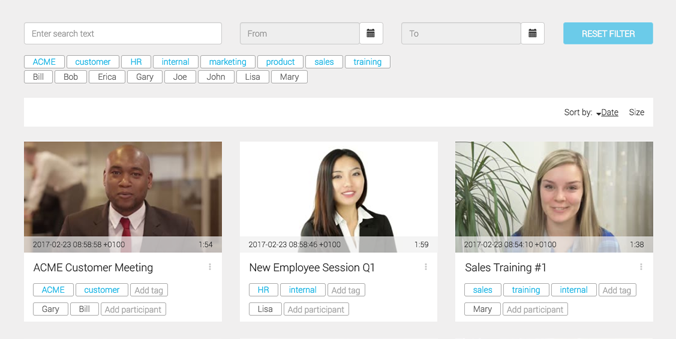
February 23rd, 2017 by admin
New beta release
Today we released a set of new features in beta enabling you to enrich your recorded videos with meta data. The new meta data features include:
- Edit/change recording title
- Add/edit tags
- Add/edit participants
- Add/edit description
In addition, we have released more powerful search features in beta including the following:
- Search/filter on any of the above meta data
- Search based on Start Date and End Data
 To see and test the new beta features, please click on the “Try the new Beta Features†button in the user interface.
To see and test the new beta features, please click on the “Try the new Beta Features†button in the user interface.
Please feel free to provide us with any feedback on the new beta features via the “Need Help†button in the lower right hand corner of the user interface.
The new meta data fields are available via the REC.VC API, enabling service providers and others with REC.VC integration to autopopulate the meta data fields, e.g. by automatically adding the VMR participant list to the recording.
The beta release took place today during the REC.VC maintenance window (Thursdays, 6.00 – 8.00 AM GMT+1) and included all REC.VC sites (my.rec.vc and any white label site). The release did not cause any downtime or impact any ongoing recording & streaming sessions.
Posted in New features, Recording, Uncategorized Tagged with: meta data, search

January 31st, 2017 by admin
Enterprises and organisations within EU can with the new REC.VC Site in Frankfurt, Germany, rest assure that all their REC.VC recorded meetings are securely processed, stored and backed up within EU.
“The EU General Data Protection Regulation is probably one of the hottest potatoes for European CIOs these days,†said Kjell Oksendal, CMO and SVP Global Alliances, MNS. “As a global cloud provider we designed the cloud service so that each REC.VC Site is autonomous and fully redundant with respect to failover and backup. When EU customers select to use the REC.VC Site in Frankfurt, we guarantee that their video recordings never will be processed, stored and backed up outside the Frankfurt Site by MNS.†More: Press release
How to select site as recorder/storage location
REC.VC Site can be selected in one of the following ways:
- New users registering for an account via my.rec.vc or any white label site can select Location when signing up (for trial or regular account).
- Admin users with resellers or end-customers can select Location when creating new Recorder inside the REC.VC admin interface.
- API users can set Recorder location (ash/fra/osl) when creating a new Recorder.
REC.VC Sites are today available in Ashburn (USA), Frankfurt (Germany) and Oslo (Norway), enabling customers to select the location that best fits their regulatory and compliance requirements. Customers also have the option to leverage multiple REC.VC Sites, which can be ideal for global organisations.
New to REC.VC? Sign up for a 14 day free trial today!
Posted in New features, Press release, Record meeting, Recording Tagged with: compliance, recording

January 19th, 2017 by admin
While many organizations, small and large, have begun to move as many services as possible to the cloud, so begins the move of their collaboration platform of choice.  While moving services such as documents and data began first and are an easier migration, moving video services to the cloud has been a bit slower.   However the last few years have seen an emergence of many top tier cloud video collaboration providers, making a transition from on-premise equipment and services more worthwhile.   As this shift gains more momentum there is one key collaboration component that is poised to make it’s leap to the cloud along with the rest; recording and streaming services.
There are many players in the recording and streaming space when it comes to video conferencing in enterprise. Â Likely the most notable is Cisco, with their Telepresence Content Server which came in the acquisition of Tandberg in 2009 and allowed users to dial an address to begin recording (and eventually streaming) video calls . Â Cisco has not made any major updates to TCS in years and has announced end-of-life.. Â
Additional players in the space include but are not limited to Polycom, with the RealPresence Media Suite as well as Lifesize, Qumu and Vbrick. Â However many providers do not offer cloud solutions at this time or are very early in their deployments, providing only limited cloud capability without requiring the customer to add on-premise equipment.
Why put Recording and Streaming in the Cloud?
The benefits of moving to the cloud have been increasingly clear. Â Flexibility, ease of scale, mobility, and less overhead are a few key factors out of many for migrating just about any business component away from on-premise. Â In terms of recording and streaming specifically storage is a major factor. Â As cameras and video technology improves, video files sizes are growing. Â Socially we have become more media centric and are creating more content than ever. Â Combine these two factors and storage capacity can disappear at an alarming rate . Â Why worry about continuously expanding the hardware storage in your data center when your cloud provider can do this for you? Â This is a big savings on gear and time spent on ordering, installing and maintaining it all. Â The ability to receive new features and services without having to worry about upgrades is a big plus as well.
In addition, playback and viewing of live streams of video meetings has naturally become more cloud-centric. Â In years past, most employees worked within the office and joined all-hands meetings in person or in connected conference rooms. Â These days the work force is dispersed and we all expect to be able to view recordings and streams on mobile. Â In the past this kind of viewing would have required a VPN connection back to the office among many other technical barriers. Â Today it makes sense that this function live in the cloud as it provides better ease of access for an increasingly mobile population. Â Â Let your provider handle storage, distribution, accessibility, and more so your IT staff can focus on more important things than maintaining a complicated network of on-premise servers connected to content delivery networks.
|
Feature
|
On-Premise
|
Cloud
|
| Encryption of recording and streaming sessions |
✓
|
✓
|
| Record from any device or platform |
Depends
|
✓
|
| Record out of the office while on the go |
Depends
|
✓
|
| Simple user creation and account management |
Depends
|
✓
|
| Easy scalability |
|
✓
|
| Automatic, worry-free backup |
|
✓
|
| Easy, secure, distributed delivery without additional assistance and cost from  a CDN |
|
✓
|
| Automatic updates and rollouts of new features |
|
✓
|
| Total cost of ownership |
High (opex and capex)
|
Low (opex only
|
Â
Recording and Streaming Cost of Ownership
This is a major factor when considering a move of recording and streaming services to the cloud.  Let’s do a quick breakdown. Â
Hardware Costs
Mentioned above, if your recording and streaming services are on premise, you’ll likely need multiple physical servers, especially for proper distribution across remote offices.  The bigger the and more distributed the deployment, the more servers you need.  This takes up rack space in your DC, requires power and cooling, but more impactfully, requires disaster recovery in place for backups and the possibility of server failure. Â
Staff Costs
Servers don’t run themselves.  You’ll need an IT person (or people) to manage all the above hardware as well as run upgrades and maintenance in an on-prem scenario.  You’ll need to watch out for things like capacity and storage and plan routine hardware refreshes to keep up. Normally these tasks fall on your network team or similar group, and don’t you pay these teams to do more important things like keep your network up and running?  Â
The Streaming Element
Streaming is becoming less of a nice to have and more of a requirement these days. Â On-premise streaming deployments are often complex and take up a lot of time of your network team and other IT staff. Â Managing the servers and network support to ensure a successful livestream is a huge time suck. Â You can leverage a CDN for this but this is also time spent and more cost on top of your on-premise costs .
It is clear that there is big savings in moving recording and streaming services to the cloud. These savings can be seen not just in your budget but in freeing valuable time of your staff to focus on more important tasks. Â
Recording and Streaming: Integrated vs Standalone?
Some collaboration cloud services have native recording & streaming functionality while others don’t.  If these services are important to you it makes sense to use a standalone recording and streaming service like REC.VC. This allows you to record from any device or platform.  With today’s volatile and ever improving collaboration market, it might take a few tries to find a service that properly fits the way your business operates.  Imagine having to switch or update your collaboration and having to learn and acclimate to a new recording platform along with everything else?  With REC.VC you can continue to record and live stream regardless of the collaboration platform or devices you’re using.  Agility at it’s best.
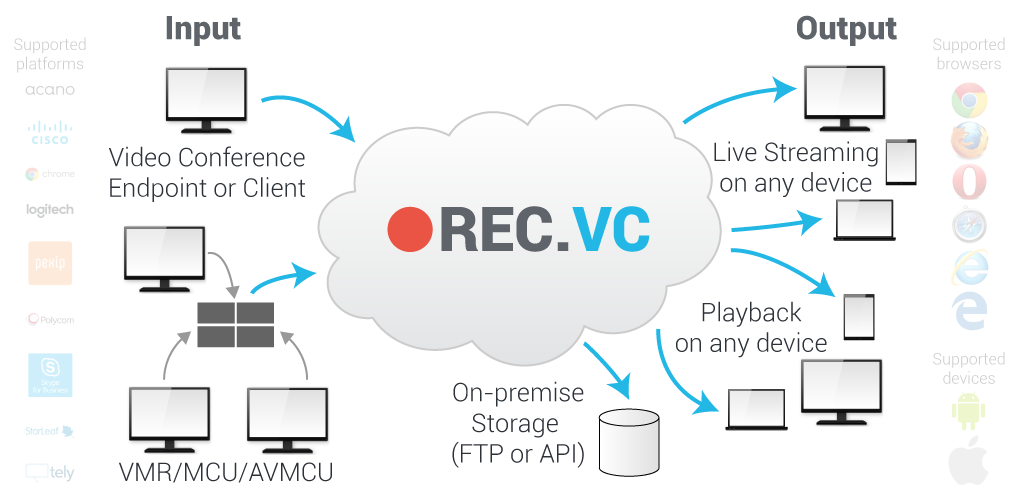
Recorded Content Control: One Platform vs. Many
With the increasing amount of collaboration tools emerging, businesses will often find employees using a multitude of non-company-standard apps and services, sometimes with overlapping features. Â Â Recording often falls into this category. Â This can be a huge complication. Â Competing services regularly have vastly different practices when it comes to recording. Â Some have different file formats, many require users to save recordings on their laptops while some could be stored on an unsecured server somewhere. Â This can become a real mess when you have company recordings spread all over the place and users with company issued computers running out of space on their hard drives or needing video files converted to other formats, Â subsequently calling IT for assistance. Â Â A cloud solution ensures all your recordings are secured in one place, no matter what device is used to create the content, all easily retrieved and accessible from any device while removing many troublesome IT obstacles.
In conclusion, it is somewhat of a surprise that most recording and streaming services were not cloud ready, and adopted sooner.  The benefits are many: increased mobility and ease of use for users, device and platform agnostic usage, easier deployment and management, lower overhead and associated costs in hardware and IT support, content control, and lots of flexibility.  The good news is that a robust, feature-rich, simple recording and streaming solution  is ready for you in the cloud with REC.VC.  Make your move today.
Posted in Live Streaming, Recording Tagged with: content server, media suite, recording, streaming
January 5th, 2017 by admin
Today we released the new user interface featuring
- Improved handling of the Source (select between Video Conference, Connected Camera (Google Chrome WebRTC) or Skype for Business) for your recording & streaming activity
- Easy switching between the two Modes available: Record-only and Stream & Record
- Better rendering on hand-held devices
New to REC.VC? Sign up for a 14 day free trial today!
We would like to thank all users that have tested the new recording & streaming user interface during its beta period.
The  release took place today during the REC.VC maintenance window (Thursdays, 6.00 – 8.00 AM GMT+1) and included all REC.VC sites (my.rec.vc and any white label site). The release did not cause any downtime or impact any ongoing recording & streaming sessions.
Posted in How to, Live Streaming, New features, Recording Tagged with: recording, skype for business, streaming, webrtc

Wainhouse Research today published their review of the REC.VC recording & streaming cloud service:
Note: Access to this document requires a Wainhouse Research subscription.
Posted in Live Streaming, Press release, Recording, Uncategorized