Category: New features
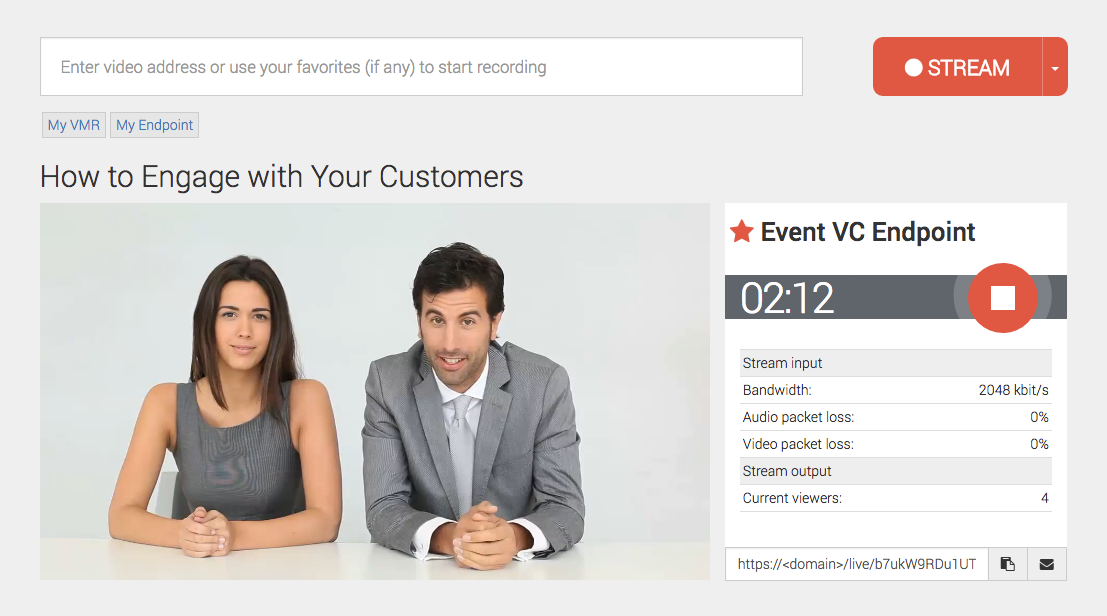
March 30th, 2016 by admin
We are pleased to announce a new version of REC.VC scheduled for release on Thursday, March 31st between 06.00 AM and 08.00 AM CEST (during our maintenance window), with the following highlights:
- Create and manage any number of live streams
- Share live stream links with your viewers
- Activate and start a live stream with ease
Doing a live streaming to any device directly from your video conference endpoint, client or virtual meeting room has never been easier.
The new release also enables users to easily switch between (1) record mode and (2) live streaming & record mode.
While REC.VC Live Streaming is an add-on subscription to the REC.VC Recording base subscription, we invite all users to test live streaming for free throughout the month of April (2016), limited to 10 Live Streaming View Hours (e.g: 2 live streaming events x 30 minutes x 10 viewers).
See also REC.VC User Help Documentation for details on the new streaming features.
The release includes all REC.VC sites (my.rec.vc and any white label site).
There is no downtime expected with the release.
Please contact support@rec.vc in case you have any question about the new features.
Related posts:
Posted in Live Streaming, New features Tagged with: live streaming

March 14th, 2016 by admin
REC.VC enables you to live stream to any device directly from your video conference endpoint or virtual meeting room. We will in this blog post explain how you can embed a live stream on your site, e.g. a corporate website, corporate intranet, or customer portal.New to REC.VC? Sign up for a free trial here.
The REC.VC live stream link (which you share with the viewers) is based on the following syntax:
https://<site>/live/<stream-id>
<site> is the (sub)domain you go to when accessing the REC.VC service
<stream-id> is an auto-generated unique stream identifier consisting of 16 case-sensitive alphanumeric characters.
In case you are using the REC.VC branded site, the live stream link is as follow:
https://my.rec.vc/live/<stream-id>
In case you are using a white label site, you can replace <site> with the (sub)domain that you use when logging into your white label site as a REC.VC user. Many white label partners use rec.<domain> as their white label site.
To embed a live stream on your site, all you have to do is to place the following script somewhere within the <body> of a html page:
<script src="https://<site>/live/js/<stream-id>.js"></script>
Let’s say that we wanted to embed the following live stream in this blog post:
https://my.rec.vc/live/W4tgm30jT2VpUUlH
The script for this live stream based on the above syntax is as follows:
<script src="https://my.rec.vc/live/js/W4tgm30jT2VpUUlH.js"></script>
We have below added the script directly in the HTML code:
Note: The live stream above will most of the time be inactive as we will not keep the live stream up 24/7.
Posted in Live Streaming, New features Tagged with: embed, live streaming, white label
February 24th, 2016 by admin
We have in the new release scheduled for February 25th, between 06.00 and 08.00 AM CET, added support for PIN code entry (DTMF) when calling from the recorder to a video conference system. The typical use case is to authenticate the recorder when calling into a Virtual Meeting Room enabled with PIN code.
The release includes all REC.VC sites (my.rec.vc and any white label site).
There is no downtime expected with the release.
The following screenshot illustrates the few steps needed to submit PIN code when calling from the recorder.
Please contact support@rec.vc in case you have any question about this new feature.
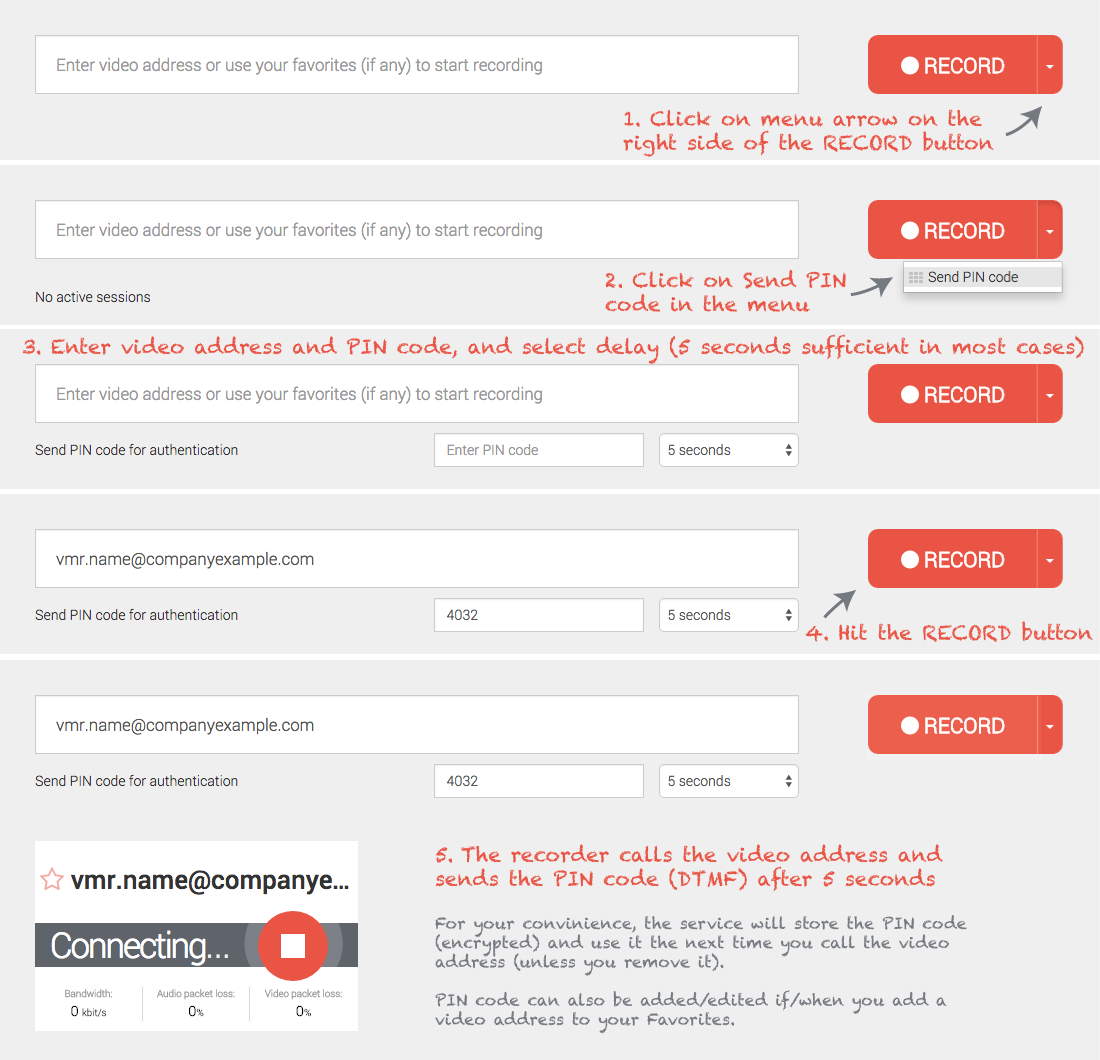
Posted in New features Tagged with: PIN authentication

January 27th, 2016 by admin
To celebrate the launch of REC.VC’ new live streaming feature we invite you to a 30 minutes webcast where we will cover the following:
- What to consider when choosing Live Streaming platform
- How to leverage your existing video endpoint or VMR for live streaming
- Live Streaming for Education: Real-life case study from Oslo and Akershus University College (HiOA)
Read more and register for the event here.
Posted in New features, Webcast Tagged with: live streaming, webcast

October 20th, 2015 by admin
Following today’s REC.VC release the file size of recorded videos has been reduced with more than 50% without comprising on video quality. Users can with the new release enjoy even faster download and playback of REC.VC recorded videos.
Key stats for a 60 minutes recorded HD video*:
- Before today’s release: Between 1.5 and 2.5 Gb file size
- After today’s release: Between 0.5 and 1.0 Gb file size
The compression is based on post-processing which starts immediately after a recording session has ended. Users can as usual share or download recorded videos immediately after the recording has completed. For users with automatic FTP export configured, the transfer starts after the post-processing has been completed.
* The file size of recorded videos varies based on multiple factors including motion which impact the file size the most.
Posted in New features Tagged with: download, ftp, playback, recorded videos, video compression

September 28th, 2015 by admin
Yesterday REC.VC API v2 was successfully released in production. The new API version includes a number of new features including API calls for:
- Provisioning of Users and Recorders
- Management of Companies in hierarchical structures
The new API features in combination with the previously released API features for call control (v1) are designed for video conferencing service providers and vendors/manufacturers integrating REC.VC’ recording, storage and playback features with their own provisioning systems, customer portal, etc.
Typical use cases for the new API includes:
- Adding a record button (and possibly playback button) to a video conference client, endpoint, or VMR interface.
- Provisioning of recorders and users via customer portal, provisioning system, or similar
- Hierarchical structure of Companies to reflect the sales channel
(e.g. Service Provider > Reseller > End customer > Departement)
The API including sandbox for testing is available via the following URLs:
You may test and use the API using your existing REC.VC credentials. New users can register for a REC.VC trial here.
Posted in New features, Uncategorized Tagged with: api, endpoint, provisioning, vmr
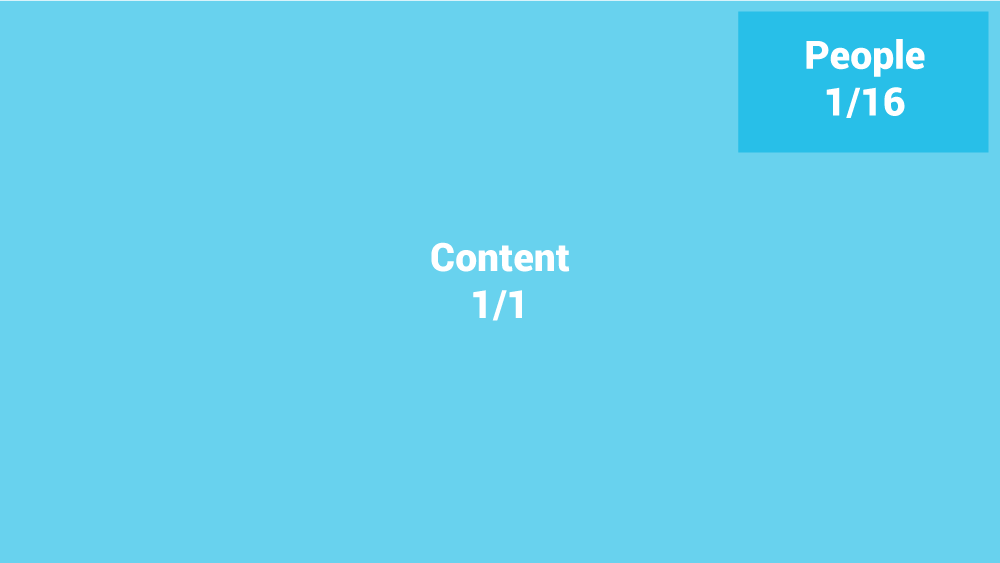
August 20th, 2015 by admin
Optional REC.VC mixing of content and video
REC.VC records by default based on one stream coming from the remote side (your VMR, endpoint or client) and the mixing of shared content and people is based on the layout settings available on the remote side.
We have in the new release introduced optional REC.VC side mixing, which means that REC.VC will receive two streams (content and people) from the remote side and do the mixing based on the REC.VC standard layout: Shared content covers 100% of the screen while people are placed on top in the right hand corner.
To enable REC.VC side mixing of content and people for your recorder, please email support@rec.vc (or simply reply to this email).
Forgot password and reset password
We have in the new release included forgot password functionality available on the login screen. You may click on the Forgot password link, enter your email address and upon submission receive an email containing a password reset link.
Create User API call
For service providers, developers and resellers: We have added a new call to the REC.VC API, enabling creation of REC.VC users via third party platforms and websites. This is introduced as an alternative to the default REC.VC registration page.
Today’s release has not affected any ongoing recordings or the availability of playbacks.
Posted in New features Tagged with: api, new feature, recording