
November 12th, 2020 by admin
Zoom is a fantastic collaboration tool empowering users to meet on video, chat, share content, record, live stream, and more!
The REC.VC cloud service works great with Zoom, enabling users to securely record, store and share any of their Zoom meetings. Users can optionally also live stream Zoom meetings on the REC.VC service or stream it to social media such as Facebook and YouTube.
For both recording and live streaming scenarios, you can use REC.VC to capture with your preferred Zoom Layout and REC.VC Mixing of Video and Content. Here is an overview based on how you connect REC.VC to your Zoom meeting:
|
REC.VC mode |
REC.VC features available |
Capture using …
|
Record
-only |
Live
Stream |
Set Zoom Layout |
REC.VC Mixing |
Automatic FTP export |
SIP/H.323 Connector |
Yes |
Yes |
Yes |
Yes |
Yes |
Custom Live Stream |
Yes |
No* |
No |
No |
Yes |
* REC.VC to introduce live streaming with RTMP as source in 2021
Capture Zoom meeting using Zoom H.323/SIP Room Connector
If your organization has the Zoom H.323/SIP Room Connector enabled, you can use REC.VC to capture video, audio and content in Zoom meetings. The recommended way is to connect your REC.VC account to Zoom by placing a call from the REC.VC user interface to the Zoom meeting using Zoom the SIP Dial String format:
| Meeting feature | SIP Dial String |
Meetings without a passcode,
default Zoom layout | [Meeting ID]@[IP Address] |
Meetings with a passcode,
default Zoom layout | [Meeting ID].[Passcode]@[IP Address] |
Meetings with a passcode,
Zoom Layout selection | [Meeting ID].[Passcode].[Layout]@[IP Address] |
Meetings without a passcode,
Zoom Layout selection | [Meeting ID]..[Layout]@[IP Address] |
[Meeting ID], [Passcode] and [IP Address] can be found in the Meeting Invitation available via your Zoom account. We recommend that you use the IP address in the same Country/Region as where your REC.VC account is provisioned. For reference, the following table provides an overview of the REC.VC Locations with corresponding Zoom Locations and IP Addresses (as of November 12, 2020):
| REC.VC Location | Zoom Location | Zoom IP Address |
| Ashburn, USA | US East | 162.255.36.11 |
| Frankfurt, Germany | Germany | 213.244.140.110 |
| Oslo, Norway | Germany or Netherlands | 213.244.140.110 or 213.19.144.110 |
By default, if the Dial String does not include [Layout], REC.VC will capture the Zoom Gallery View Layout. The following table provides an overview of the Zoom Layouts available based on [Layout] inclusion in Dial String:
| Gallery | Default (No [Layout] in Dial String) |
| Full Screen | 11 in Dial String |
| Active | 1111 in Dial String |
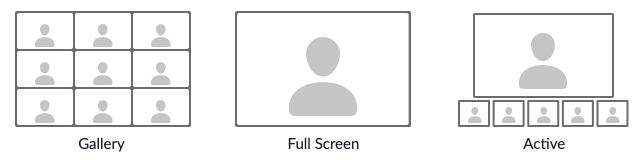 Set Zoom Layout to be captured in the Dial String (Full screen = 11, Active = 1111)
Set Zoom Layout to be captured in the Dial String (Full screen = 11, Active = 1111)
The Dial String for the Zoom meeting is entered as Source address in the REC.VC user interface:
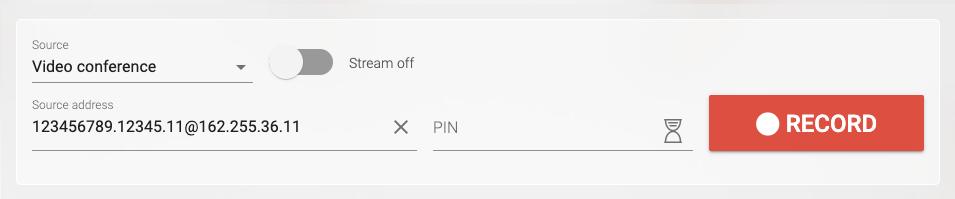 Record a Zoom meeting
Record a Zoom meeting
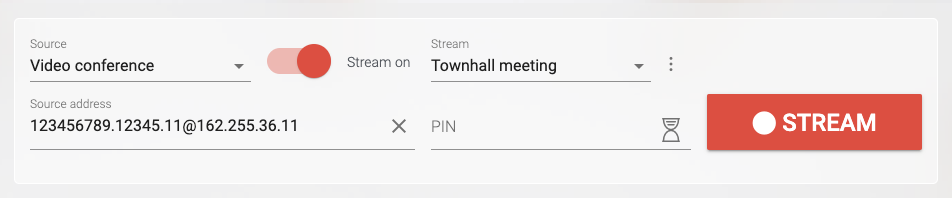 Live stream a Zoom meeting
Live stream a Zoom meeting
The following REC.VC features are also available when using the Zoom H.323/SIP Room Connector for capture:
- REC.VC Mixing of video and content based on the available REC.VC layouts
- REC.VC Automatic export of recordings to any (S)FTP(S) server on your side
Both features are available for REC.VC Admins. To get Admin permission to your account and additional description of how the features work, please contact support@rec.vc.
Capture Zoom meeting using Zoom Custom Live Streaming (RTMP)
To simply capture the Zoom meeting, without any layout options on Zoom or REC.VC side, you can use the REC.VC RTMP recorder. Here is how to configure it for your Zoom account.
In your REC.VC account, set Source to RTMP(S) and copy the Stream URL of your account:
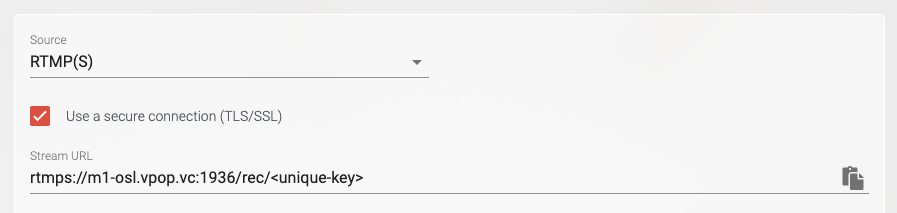 Record a Zoom meeting using custom live streaming RTMP
Record a Zoom meeting using custom live streaming RTMP
In your Zoom web account, go to Meetings > Personal Room > Live Streaming and click on Edit under Configure custom live stream … (If this is not available in your Zoom web account, contact your Zoom administrator to get it enabled for you).
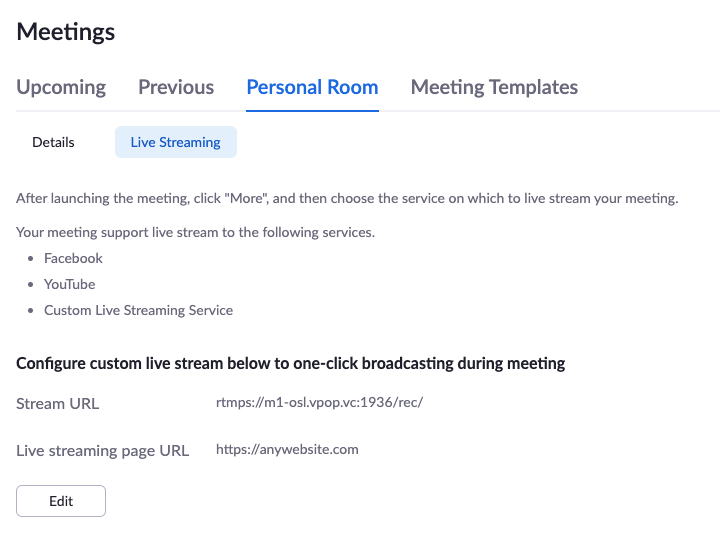 Configure Zoom account with REC.VC RTMP Recording using Zoom Custom Live Stream
Configure Zoom account with REC.VC RTMP Recording using Zoom Custom Live Stream
Copy the Stream URL from your REC.VC account into the Stream URL field in the Zoom interface, and move the <stream-key> part of the URL (after /rec/) to the Stream key field. As this feature is only used for recording and not live streaming, you may enter any address as the Live streaming page URL.
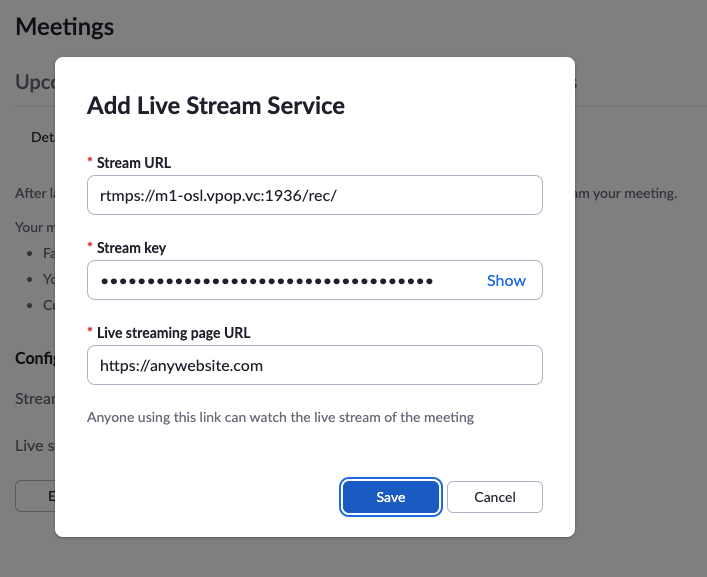 Enter REC.VC RTMP URL in Zoom account
Enter REC.VC RTMP URL in Zoom account
With the Custom Live Streaming feature configured in your Zoom web account, you can start securely recording your Zoom meetings with REC.VC by clicking on More and Live on Custom Live Streaming Service in the Zoom User Interface:
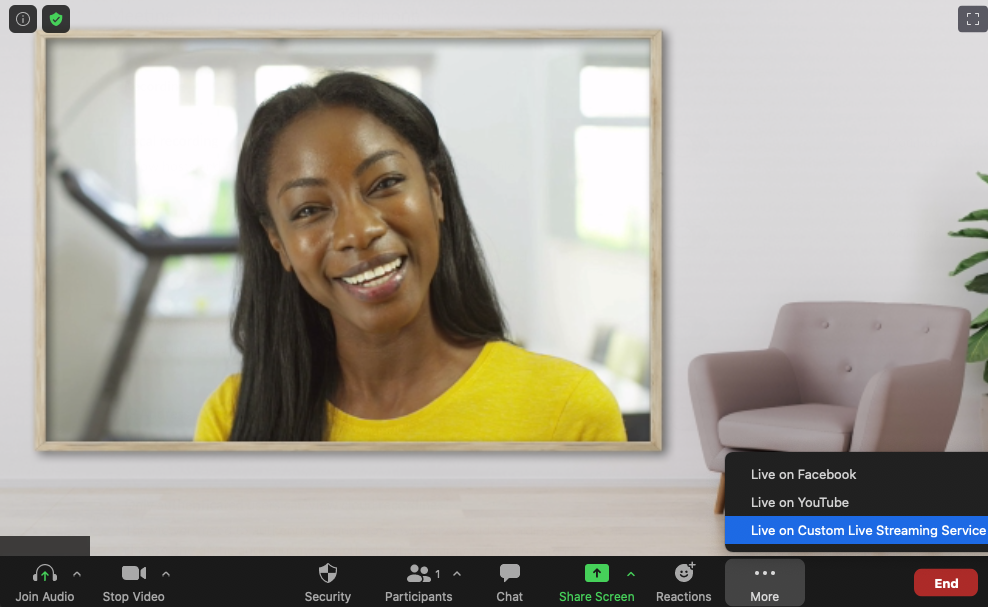 Start recording by clicking on the Custom Live Streaming button
Start recording by clicking on the Custom Live Streaming button
Unless you change the Custom Live Streaming configuration inside your Zoom web account, the REC.VC RTMP recorder will always be two clicks away whenever you are in your Zoom room.
REC.VC compliance and security
- The service is hosted out of private data centers in Europe and USA with strict access control and 24/ monitoring.
- Recordings are always encrypted at rest (AES 256 bit) and any access to the cloud service is encrypted.
- REC.VC comply with GDPR, HIPAA, MIFID II, PIPEDA, and many more national and regional privacy laws and regulations.
- REC.VC is ISO 27001 certified with annual audits performed by Lloyd’s Register.
How to use REC.VC
For more details on how to use REC.VC, please see the generic video tutorials below. You can also sign up for a free trial account here.
How to record a video conference
How to stream and record a video conference
How to live stream a video conference on YouTube
How to record from any RTMP(S) source
Posted in How to, Live Streaming, Recording Tagged with: hipaa, live streaming, recording, RTMP, zoom
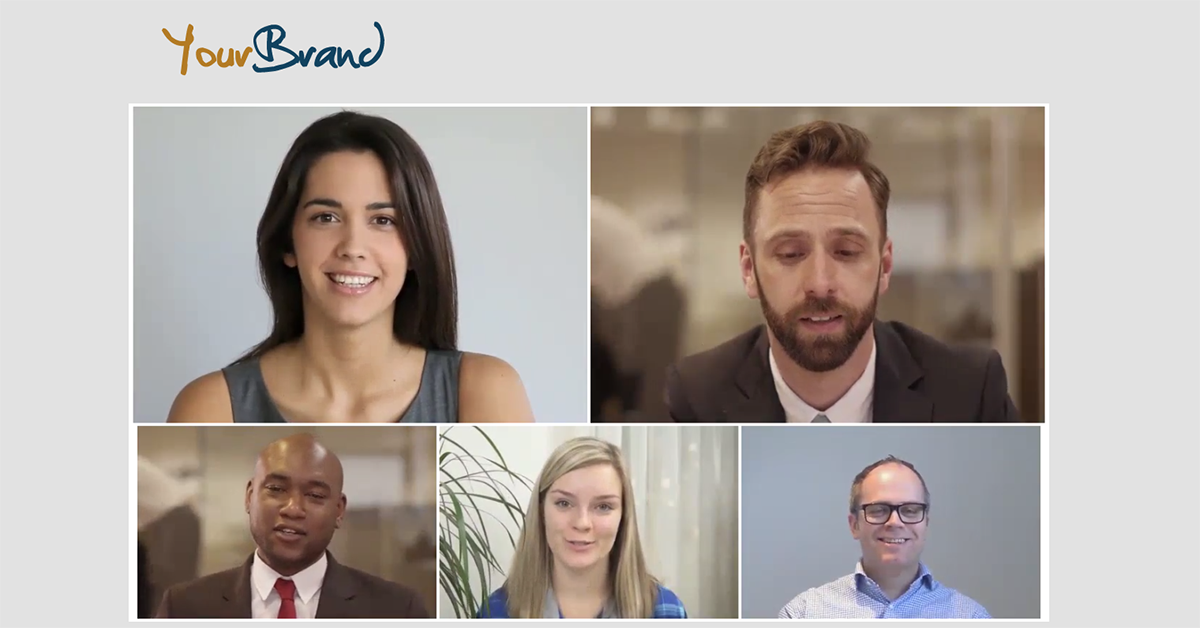
August 5th, 2020 by admin
REC.VC makes it easy to live stream town hall meetings, product launches, investor updates, and more, directly from leading video conferencing platforms such as Cisco Webex (Events, Meetings, Teams), Pexip (as a service or Infinity) and StarLeaf.
New to REC.VC? Sign up for a free trial today!
REC.VC customers have the option to upgrade their subscriptions with a customer branded portal to deliver a branded stream experience to their viewers. The branded portal is used for both live streams as well as playback of recorded live streams or meetings.
The following subscriptions are available for customers wanting their own branded portal:
| Brand Starter | Brand Pro | Brand Enterprise |
| Your Brand* | Yes | Yes | Yes |
| Portal URL | [brand].rec.vc | [name].yourdomain.com | [name].yourdomain.com |
| SIP URI | [alias]@rec.vc | [alias]@rec.vc | [alias]@[name].yourdomain.com |
| SSO** | No | No | Yes |
* Branding elements includes logo, colors and favicon
** SAML 2.0 integration for Single sign-on (SSO) and auto-provisioning of users
Contact sales@rec.vc for more details about customer branded portals.
Live streaming from Cisco, Pexip and StarLeaf
We have below included some screenshots showing how a customer branded portal works when live streaming from various collaboration platforms.
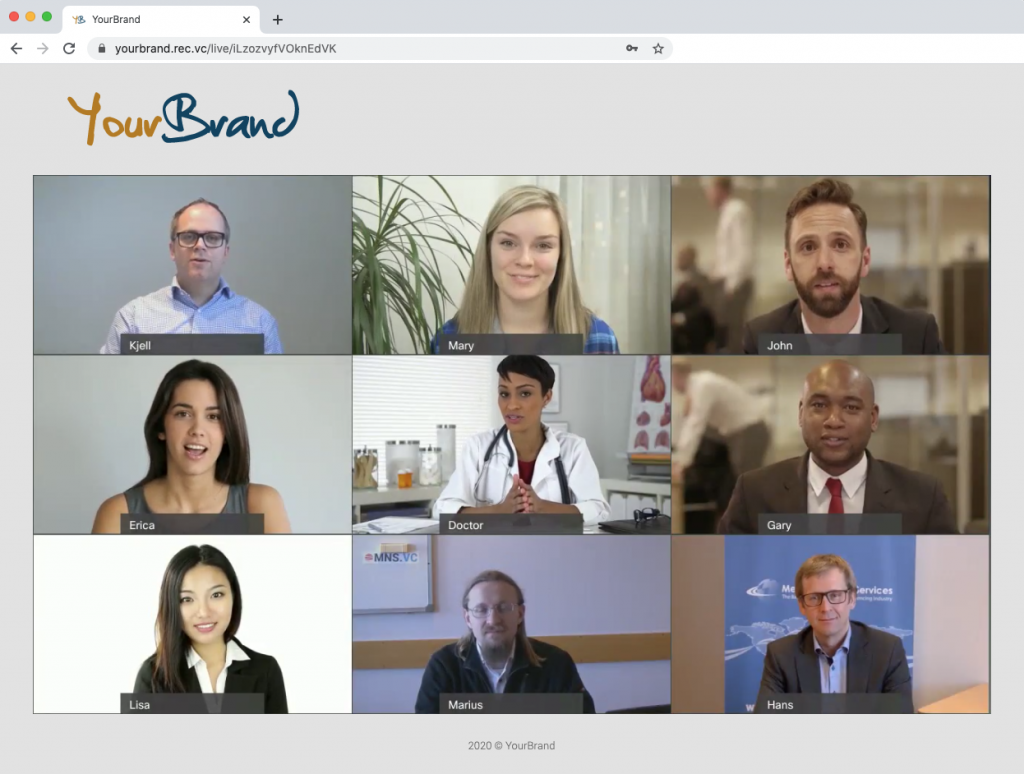 Example: Live stream Cisco Webex
Example: Live stream Cisco Webex
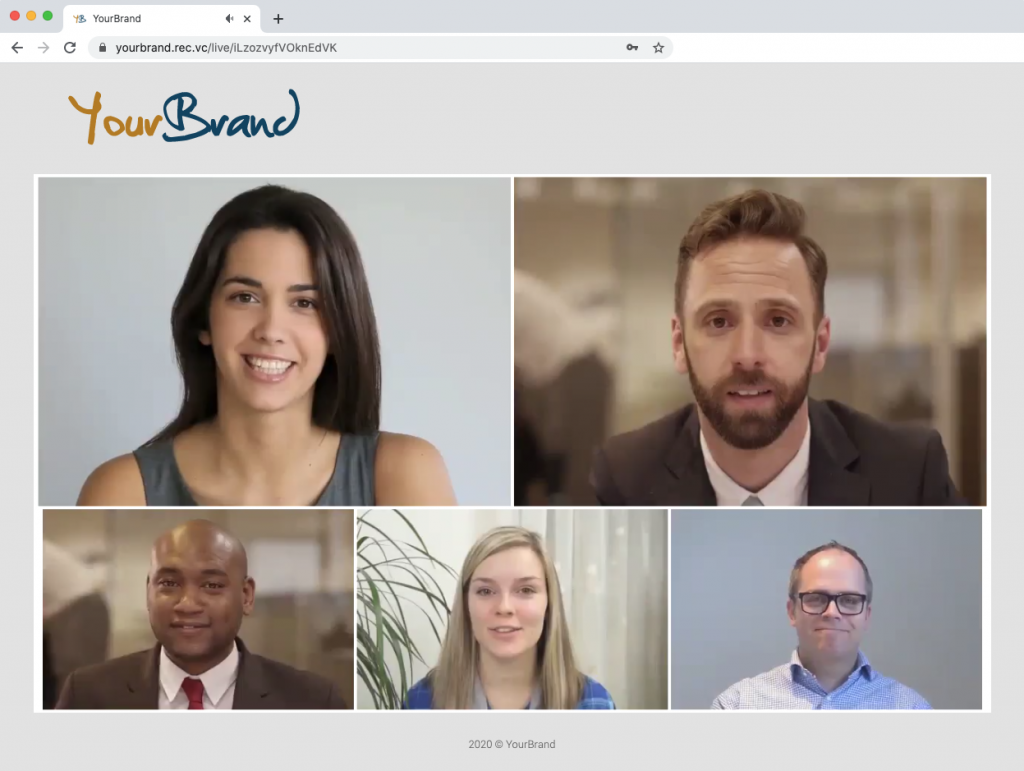 Example: Live stream from Pexip
Example: Live stream from Pexip
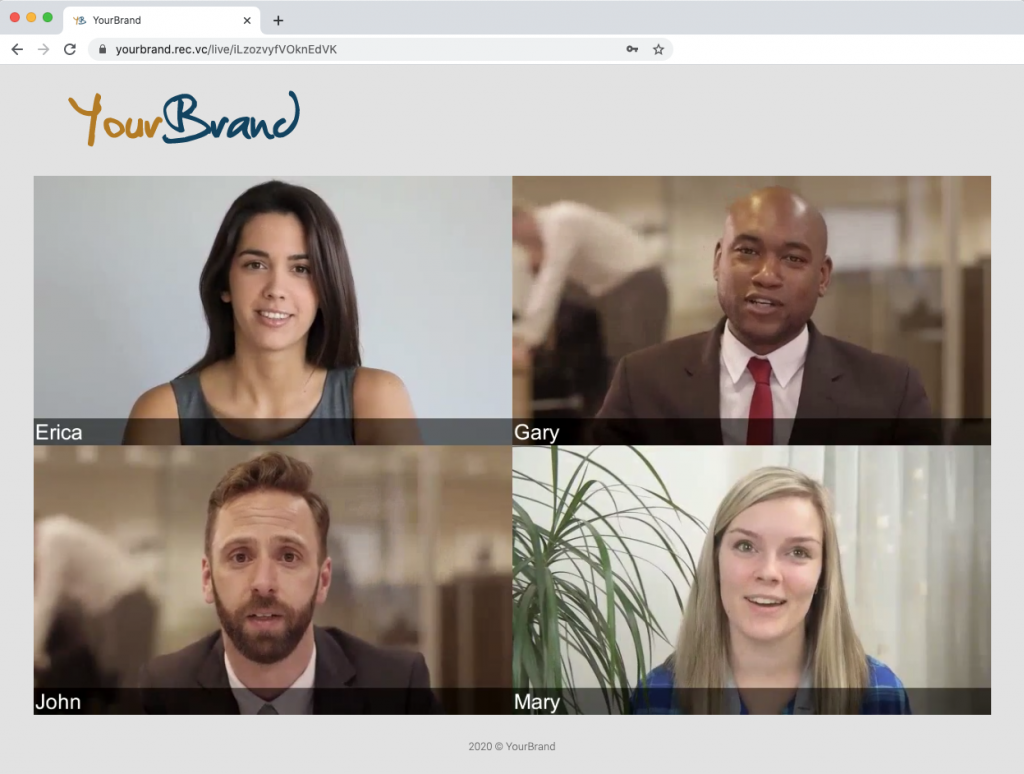 Example: Live stream from StarLeaf
Example: Live stream from StarLeaf
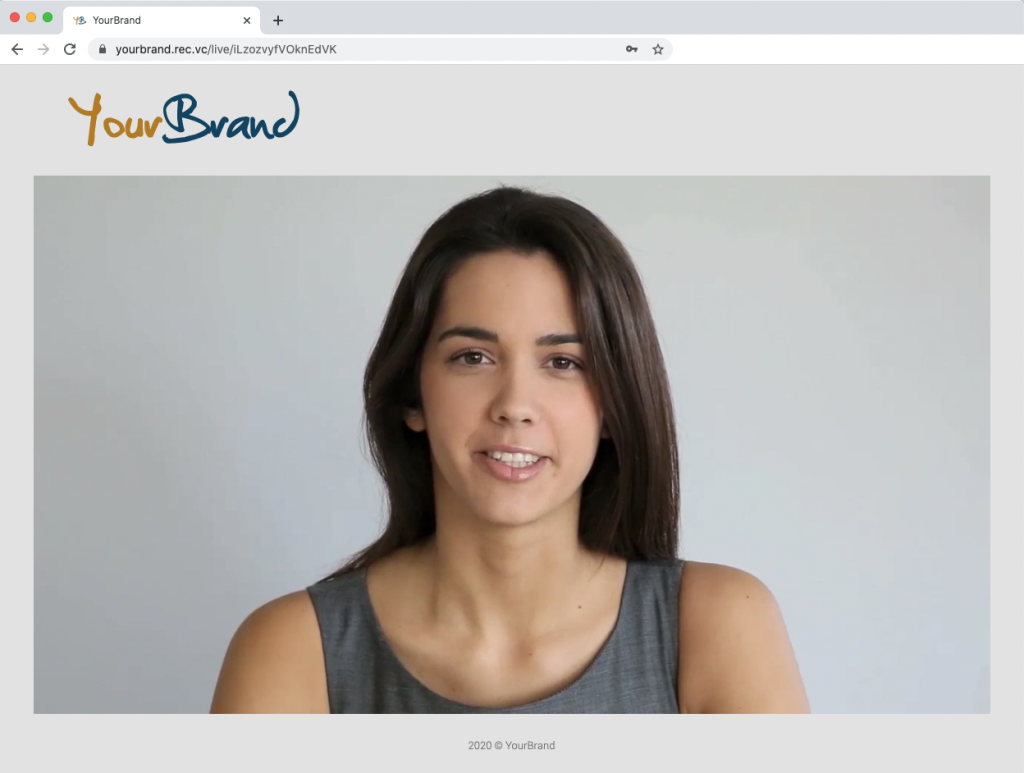 Example: Live stream directly from a video conferencing endpoint, e.g. Cisco
Example: Live stream directly from a video conferencing endpoint, e.g. Cisco
Posted in Live Streaming, Uncategorized, Webcast, white label Tagged with: cisco webex, live streaming, pexip, starleaf
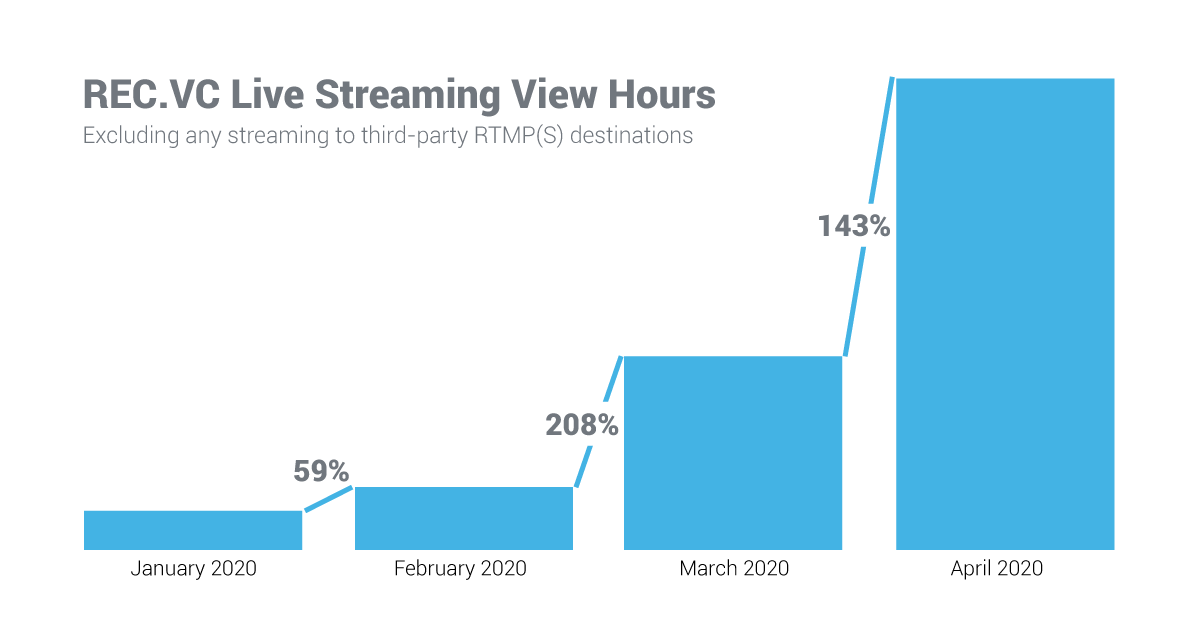
143% growth from March to April
The REC.VC recording & streaming cloud service continues to serve organizations needing to communicate effectively and securely with its internal and external stakeholders during COVID-19.
The number of live streaming view hours consumed by customers in April 2020 shows a 143% growth compared to March 2020, and a 1091% growth compared to January 2020.
Customers typically use the REC.VC service to live stream from their video conferencing platform or service such as Cisco (Webex Events, Webex Meetings and Webex Teams, and Cisco Meeting Server (CMS)), Pexip, Poly, StarLeaf and Zoom.
Thank you to all resellers, customers and users for your trust in the REC.VC recording & streaming cloud service.
New to REC.VC? Sign up for a free trial today!

Posted in Live Streaming Tagged with: live streaming, pexip, starleaf, webex events, webex meetings, webex teams
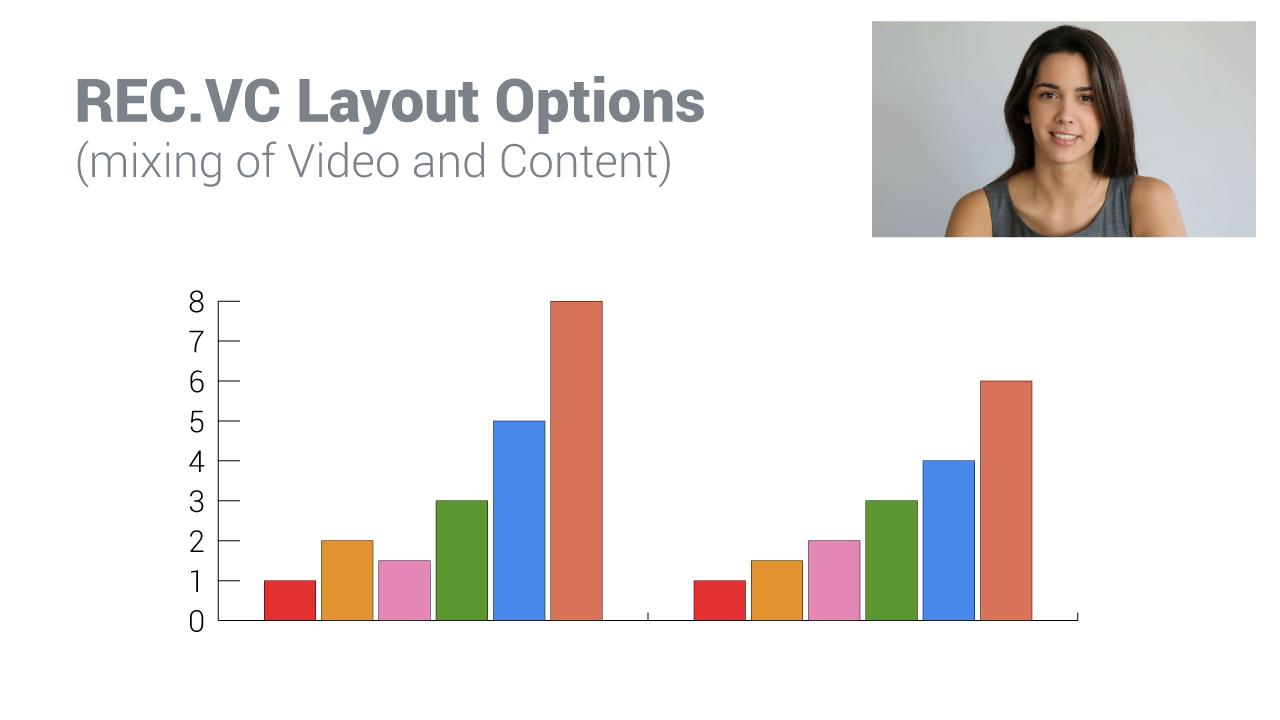
March 30th, 2020 by admin
You have two alternatives for where mixing of video and content take place when using REC.VC to record or live stream (REC.VC hosted or on Facebook, Workplace or YouTube) a video meeting:
- Mixing on the videoconference platform or service (e.g. by Cisco collaboration platform/service (Webex Events, Webex Meetings, Webex Teams, Cisco Meeting Server (CMS)), or Pexip (Cloud or Infinity)).
- Mixing on REC.VC side based on two streams from the remote side.
REC.VC offers 18 layouts when mixing takes place on REC.VC side:
- 16 layouts for regular 720p (1280×720) recording & streaming
- 2 layouts for special 720p x 2 recording for maximum quality
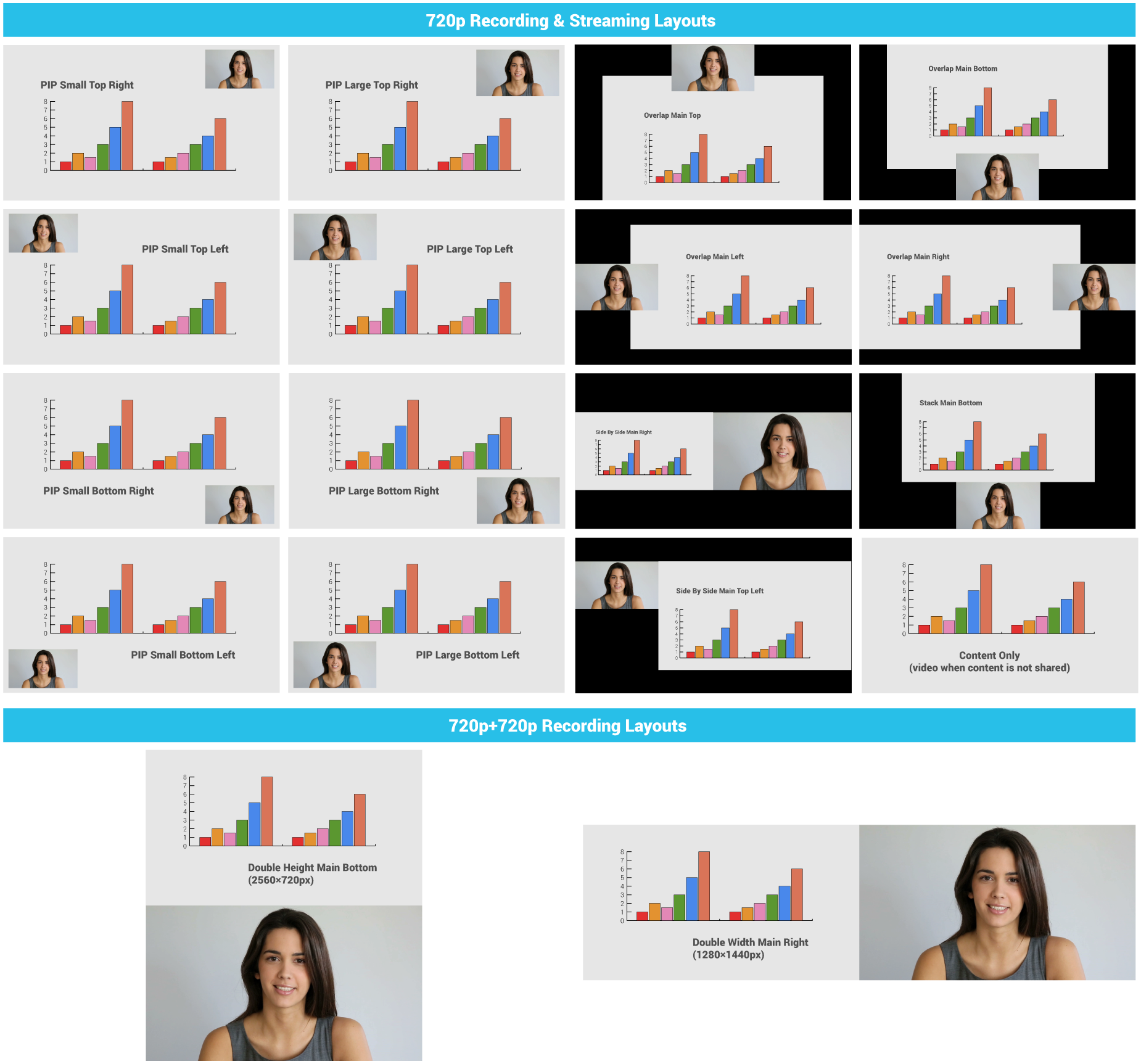
How to enable or change a layout?
A REC.VC Admin Users can change the layout for a user within own organization:
- Go to the edit interface of the Recorder in question
- Enable BFCP* (if not already enabled)
- Select layout from the Video Layout dropdown
If you do not have admin permission, please contact your REC.VC Admin User or email support@rec.vc to request a Video Layout for your account.
* Technical: When BFCP is enabled, REC.VC will receive two streams from the remote side (content + people) and mix according to the selected Video Layout. For customers on the rec.vc domain, or for customers with Recorders registered to own VCS, the VCS will do the interworking between H.239 (H.323) and BFCP (SIP).
New to REC.VC? Sign up for a free trial today!
Posted in Uncategorized Tagged with: cisco webex, live streaming, pexip, recording, video layout

January 1st, 2017 by admin
We have a New Year’s resolution to consider for your organization and we think you’re going to like it. This is a simple solution to boost the value of your organization’s time and resources, without adding complexity. Here it is:
Begin video recording your important meetings, both video meetings and in-person meetings, with REC.VC
The REC.VC platform is easy to use (get started in just minutes) and transforms your efficiency, while also creating valuable recordings and content you can reuse or share whenever you need.
New to REC.VC? Sign up for a 14 day free trial today!
Why Effective Organizations Already Use Video Recording for Meetings
Leading organizations already understand the added value of recording meetings and have made them part of a productivity and efficiency solution:
- Gathering staff together for meetings is difficult and just a single late participant can throw behind a dozen or more schedules. Organizational productivity is held hostage by the logistics required to gather everyone needed to participate.
- Meetings generate important, valuable information that persists indefinitely, but can only be accessed by the participants, particularly those who took careful notes. That content and value cannot be effectively unlocked or shared outside of the meeting.
Resolving those challenges is the key to improving efficiency, boosting performance, and creating value… and REC.VC does all of them, and more!
Stream & Record Video Meetings and More
The only factors that have prevented more widespread use of meeting recordings are simplicity and convenience: most organizations don’t have access to the resources or technical expertise required to make recording easy and accessible. REC.VC is the agile and affordable solution that empowers any organization to stream, record, and share, from anywhere and any online connected device.
REC.VC is an incredible platform to help efficiently manage meetings and conferences. Participants don’t need to wait for stragglers: anyone who is late can review the recording of missed material, without impacting other schedules. REC.VC offers massive savings in time and hassle for organizations and allows staff to focus on core business goals, rather than waste resources trying to manage complex logistics.
A video recording of your video calls and meetings also serves as a reference document for you and your staff. Review details, confirm important decisions, and share with staff, vendors, customers, stakeholders, anyone. In addition, REC.VC empowers organizations to live stream customer events and town hall meetings, directly from a video conferencing room or from your laptop. .
REC.VC is a already used by companies in a huge variety of business applications, for sharing meetings and content internally and externally, including the following:
Management
- Recording of management meetings
- Recording of board meetings
- Streaming & recording of investor presentations
- Streaming & recording of town hall meetings
HR
- Recording of recruitment interviews
- Streaming & recording of induction programs
Sales & Marketing
- Live streaming events
- Webinars
- Recording of sales meetings
- Recording of customer meetings
IT
- Streaming & recording of IT training programs
- Compliance recording
REC.VC is a Cloud-based service, which means you can stream and access or download recorded content from anywhere you need: on your smartphone or mobile device, at home, while traveling. Content can be directed when and where you need it.
Video Call Recording – The Superior Way to Do Business
It’s a New Year, with new versatility for your business – never miss a meeting in 2017, and enjoy the freedom to stream video conferences, record meetings, and share content within a single efficient platform. No purchase required – the REC.VC free 14-day trial allows you to explore the benefits with no obligation.
Organizations worldwide are already enjoying improved productivity, efficiency, and convenience, thanks to REC.VC. Now’s your chance to get 2017 started on the right foot!
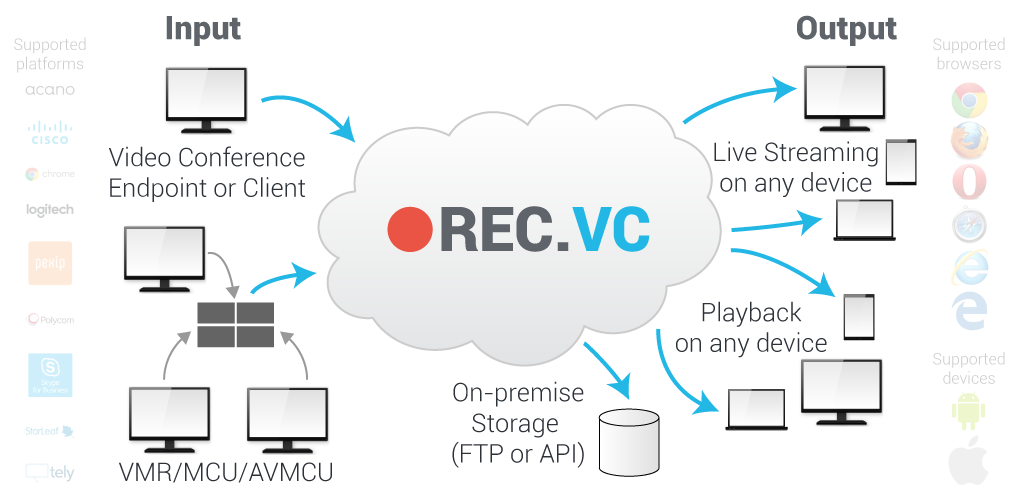
Posted in Record meeting Tagged with: 2017 resolution, board meetings, investor presentations, live streaming, organizational effectiveness, recruitment interview recording, town hall meetings

August 5th, 2016 by admin
The video below shows how you easily can do a live stream directly from the popular Jamvee service using REC.VC, the global recording & streaming cloud service for video conferences.
New to REC.VC? Sign up for a free trial today
Jamvee users can start a REC.VC live streams of a Jamvee meeting in one of the following ways:
- From the REC.VC user interface call to <10-digit-pin>.vmr@jamvee.com
- From the Jamvee user interface call their personal REC.VC address <username>@rec.vc
The <10-digit-pin> refers to the Jamvee host or guest PIN code of your Jamvee virtual meeting room.
Need help? Contact support@rec.vc
Posted in How to, Live Streaming, Video clip Tagged with: live streaming, video conference live streaming
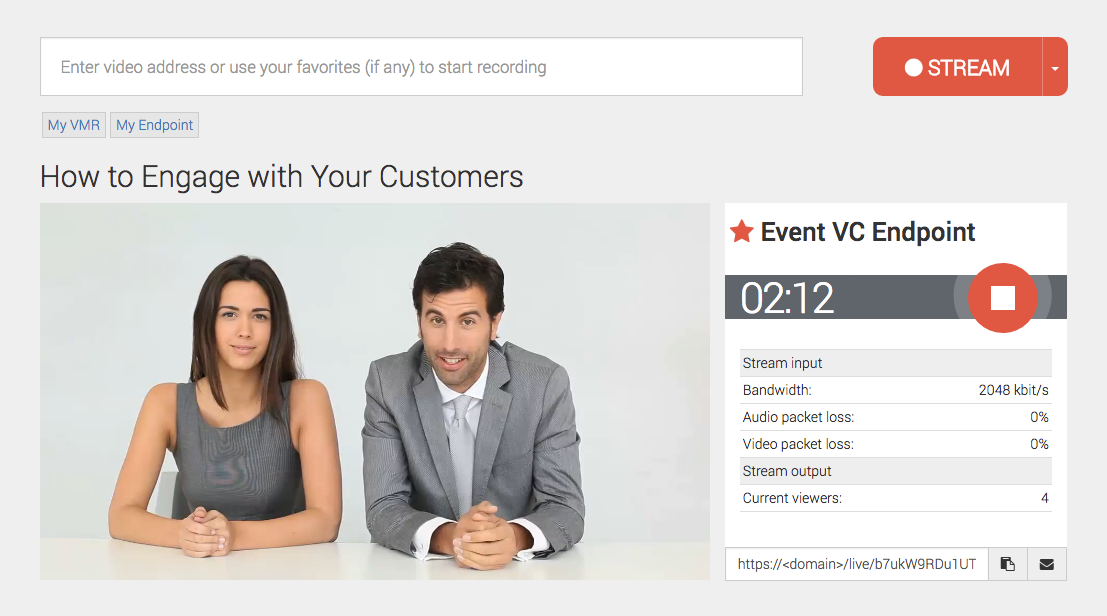
March 30th, 2016 by admin
We are pleased to announce a new version of REC.VC scheduled for release on Thursday, March 31st between 06.00 AM and 08.00 AM CEST (during our maintenance window), with the following highlights:
- Create and manage any number of live streams
- Share live stream links with your viewers
- Activate and start a live stream with ease
Doing a live streaming to any device directly from your video conference endpoint, client or virtual meeting room has never been easier.
The new release also enables users to easily switch between (1) record mode and (2) live streaming & record mode.
While REC.VC Live Streaming is an add-on subscription to the REC.VC Recording base subscription, we invite all users to test live streaming for free throughout the month of April (2016), limited to 10 Live Streaming View Hours (e.g: 2 live streaming events x 30 minutes x 10 viewers).
See also REC.VC User Help Documentation for details on the new streaming features.
The release includes all REC.VC sites (my.rec.vc and any white label site).
There is no downtime expected with the release.
Please contact support@rec.vc in case you have any question about the new features.
Related posts:
Posted in Live Streaming, New features Tagged with: live streaming

March 14th, 2016 by admin
REC.VC enables you to live stream to any device directly from your video conference endpoint or virtual meeting room. We will in this blog post explain how you can embed a live stream on your site, e.g. a corporate website, corporate intranet, or customer portal.New to REC.VC? Sign up for a free trial here.
The REC.VC live stream link (which you share with the viewers) is based on the following syntax:
https://<site>/live/<stream-id>
<site> is the (sub)domain you go to when accessing the REC.VC service
<stream-id> is an auto-generated unique stream identifier consisting of 16 case-sensitive alphanumeric characters.
In case you are using the REC.VC branded site, the live stream link is as follow:
https://my.rec.vc/live/<stream-id>
In case you are using a white label site, you can replace <site> with the (sub)domain that you use when logging into your white label site as a REC.VC user. Many white label partners use rec.<domain> as their white label site.
To embed a live stream on your site, all you have to do is to place the following script somewhere within the <body> of a html page:
<script src="https://<site>/live/js/<stream-id>.js"></script>
Let’s say that we wanted to embed the following live stream in this blog post:
https://my.rec.vc/live/W4tgm30jT2VpUUlH
The script for this live stream based on the above syntax is as follows:
<script src="https://my.rec.vc/live/js/W4tgm30jT2VpUUlH.js"></script>
We have below added the script directly in the HTML code:
Note: The live stream above will most of the time be inactive as we will not keep the live stream up 24/7.
Posted in Live Streaming, New features Tagged with: embed, live streaming, white label
January 29th, 2016 by admin
Watch this video clip to learn how Jackie Chisholm @Â CBCI Telecom is using REC.VC for live streaming and recording of customers’ events.
Source:Â Let’s Do Video
Are you interested in doing live streaming directly from your video conference endpoint, client or virtual meeting room? Check out our webcast scheduled for February 3rd.
Posted in Channel, Video clip Tagged with: live streaming, video conference recording

January 27th, 2016 by admin
To celebrate the launch of REC.VC’ new live streaming feature we invite you to a 30 minutes webcast where we will cover the following:
- What to consider when choosing Live Streaming platform
- How to leverage your existing video endpoint or VMR for live streaming
- Live Streaming for Education: Real-life case study from Oslo and Akershus University College (HiOA)
Read more and register for the event here.
Posted in New features, Webcast Tagged with: live streaming, webcast