Category: Uncategorized
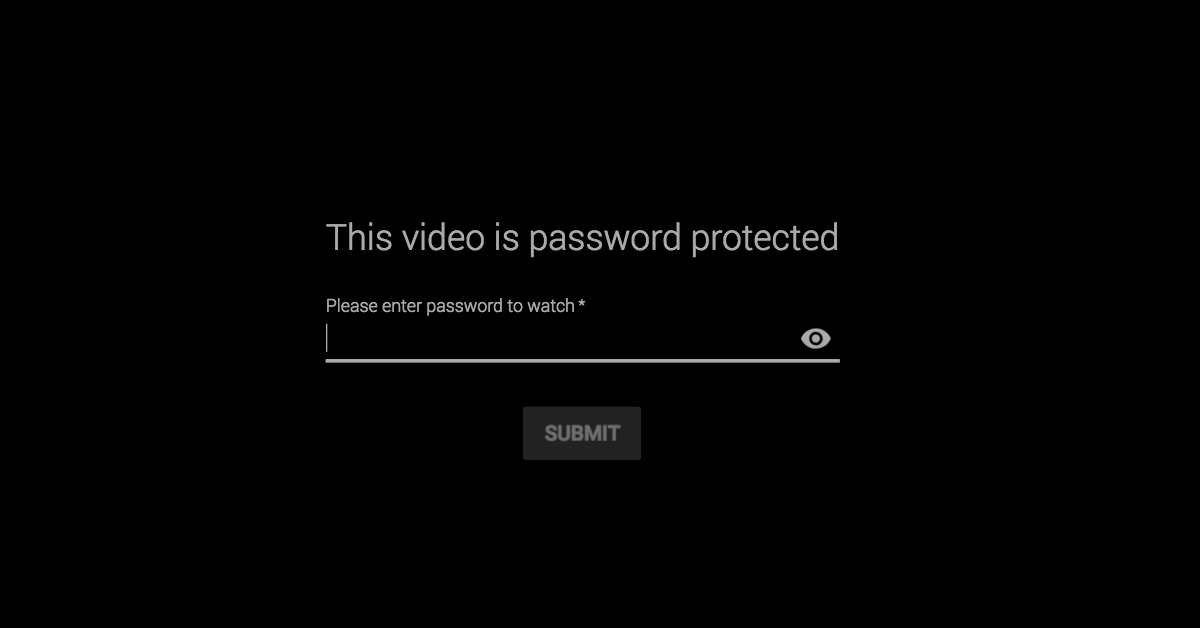
August 30th, 2018 by admin
Security has been and will always be a key component of the REC.VC cloud service.
We have over the last 3-4 months further enhanced the security framework by introducing several new features including a new additional security layer when sharing live stream and playback links with third-party viewers.
Here is how …
Playback links
REC.VC makes it easy for you to share a video recording with third-party while maintaining your desired level of security. To share one of your recordings, simply click on the Share icon:
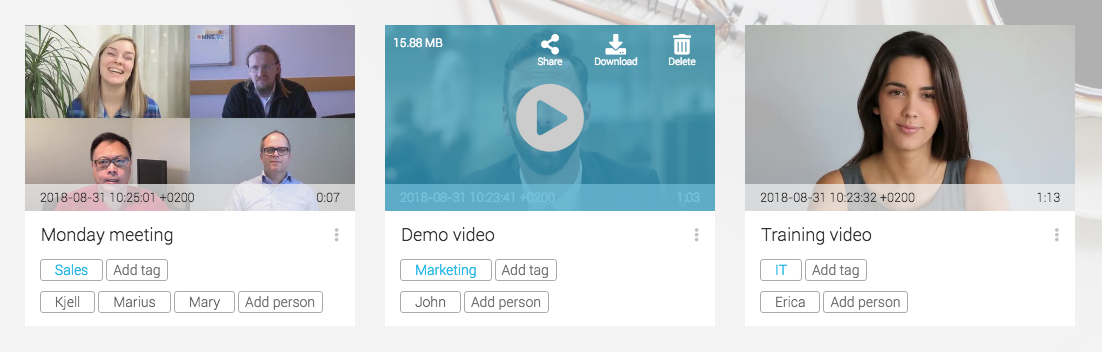
The Share media window will then give you the following link options:
- Link lifetime (define when you want the link to expire):
- Custom (set expiry date)
- 24 hours
- One week
- One month
- Forever
- Link password (optional)
- Make video downloadable (includes download button in video player)
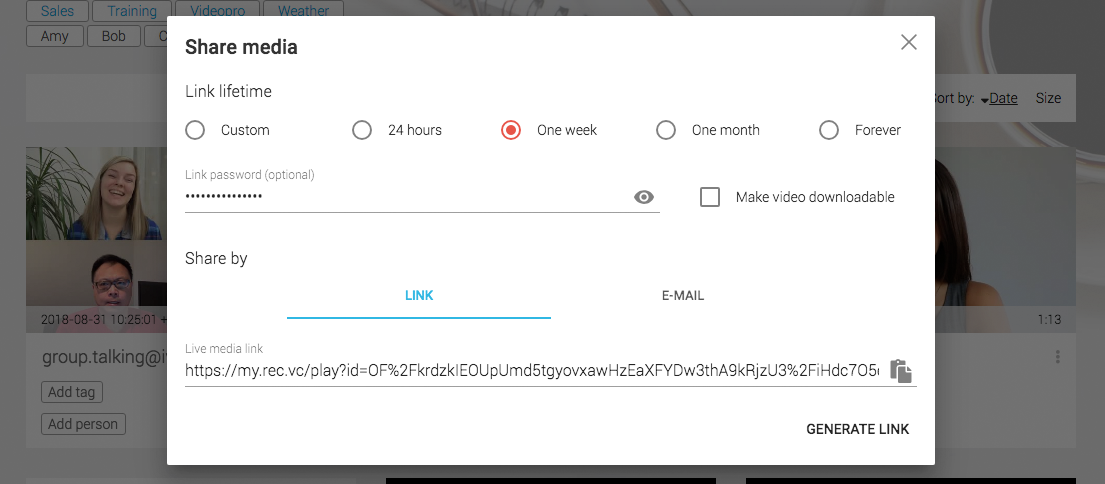
You can then decide if you want the copy & paste the unique enscrypted LINK or share it by E-MAIL to any e-mail recipients you add.
You can view a demo recording (no audio) with password protected link here ( password:Â Demo=1234).
Live streaming links
REC.VC makes it easy for any user (with live streaming permission set) to live stream from a video conference endpoint or virtual meeting room to hundreds or thousands of viewers. And with the latest enhancements, the live stream link can optionally be password protected.
First step is to Add new stream via the Stream drop down (you may also generate unique encrypted and password protected link on any existing Streams):
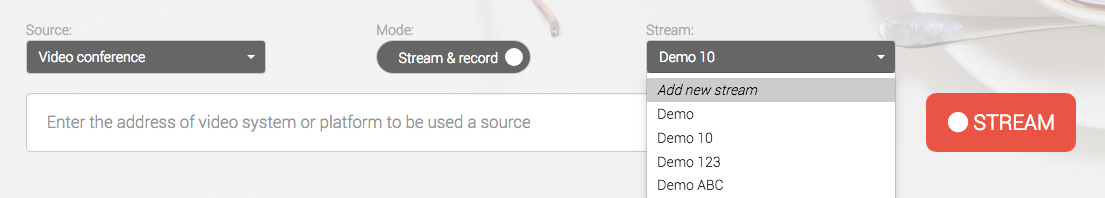
Once you have added the Stream title, you’ll get the Share stream window with the option to add Link password and generate a new encrypted and password protected link:
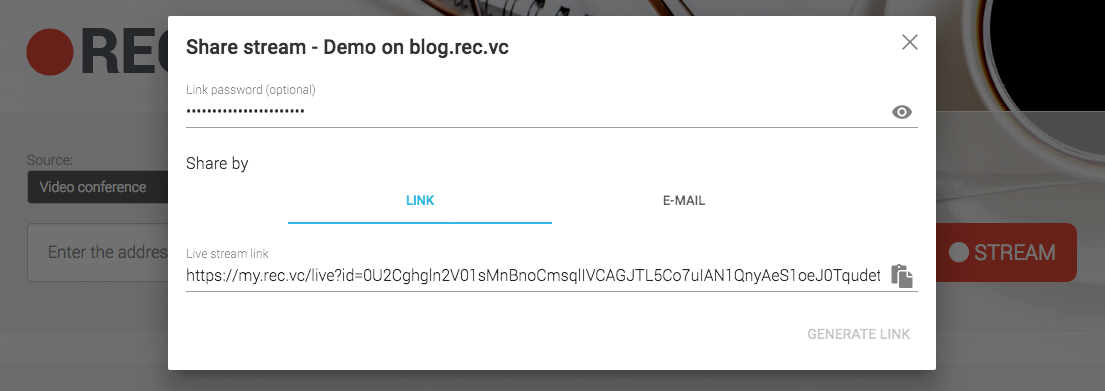
Posted in How to, New features, Security, Uncategorized Tagged with: Password, record meeting, Share

Healthcare organizations can with the new REC.VC HIPAA Edition securely record and store video meetings with healthcare professionals and patients using a cloud service that meets the requirements of Health Insurance Portability and Accountability Act (HIPAA).
The following are included in the REC.VC HIPAA:
- Use of the REC.VC fully redundant data centers in Ashburn, VA, with Equinix
- Customer branded portal and domain
- Single Sign-On (SSO) for any user within an organization
- Automatic provisioning of new user accounts based on SSO
- Optional automatic secure FTP export (for organizations wanting the recordings to be stored on premise and not with the REC.VC cloud service.
SSO is based on REC.VC´s support for SAML 2.0 which enables integration with any SAML 2.0 supported authentication source.
New to REC.VC? Sign up for a 14 day free trial today!
Please contact sales@rec.vc to obtain a quote for a REC.VC HIPAA subscription for your organizations.
Posted in Uncategorized

January 29th, 2018 by admin
We will be at the Integrated Systems Europe (ISE) from February 6th to 8th.
Please feel free to book a meeting to discuss how you may leverage one of the following services:
Don’t forget to record your regular meetings while you are in Amsterdam!
Book meeting New to REC.VC? Sign up for a 14 day free trial today!
Posted in Uncategorized
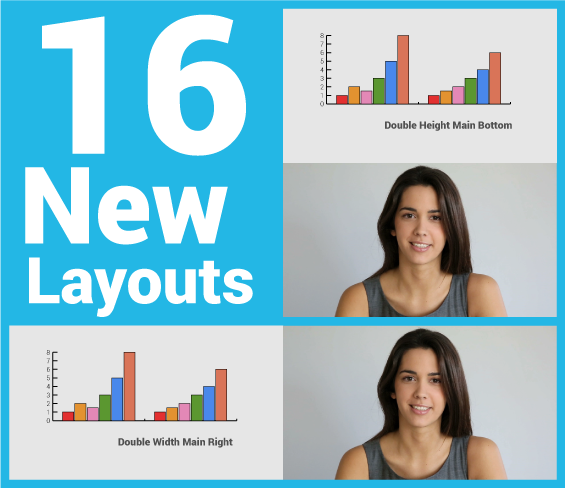
December 14th, 2017 by admin
We are excited to announce the release of 16 new REC.VC layouts providing users with greater flexibility for mixing of content and people when recording & streaming their video calls, training sessions or town hall meetings.
The release includes the following:
- 14 layouts provide users with a regular 720p (1280×720)Â recording & streaming.
- 2 layouts provide users with special 720p x 2 recording for maximum quality, either as the Double Width layout (2560×720) or the Double Height layout (1280×1440). During live streams, these layouts will be scaled down to regular 720p format.
How to enable or change a layout?
In the current version, REC.VC Admin Users can change the layout for a user with the following steps:
- Go to the edit interface of the Recorder in question
- Enable BFCP* (if not already enabled)
- Select layout from the Video Layout dropdown
If you do not have admin permission, please contact your REC.VC Admin User or email support@rec.vc to request a Video Layout for your account.
* Technical: When BFCP is enabled, REC.VC will receive two streams from the remote side (content + people) and mix according to the selected Video Layout. For customers on the rec.vc domain, or for customers with Recorders registered to own VCS, the VCS will do the interworking between H.239 (H.323) and BFCP (SIP).
Feel free to contact support@rec.vc with any questions or comments.
New to REC.VC? Sign up for a 14 day free trial today!
The layouts …Â

Posted in Live Streaming, New features, Recording, Uncategorized Tagged with: BFCP, h.239, h.323, mixing, sip, video layout

March 23rd, 2017 by admin
We are thrilled to share with you that we will establish a REC.VC Site in Toronto to serve Canadian enterprises and organizations with the number one cloud service for recording & streaming of video meetings.
The REC.VC Site in Toronto will be fully operational by June 2017.
REC.VC Sites are today available in Ashburn (USA), Frankfurt (Germany) and Oslo (Norway), enabling customers to select the location that best fits their regulatory and compliance requirements. Customers also have the option to leverage multiple REC.VC Sites, which can be ideal for global organizations.
New to REC.VC? Sign up for a 14 day free trial today!
Posted in Uncategorized Tagged with: canada, recording, streaming, toronto, video conference
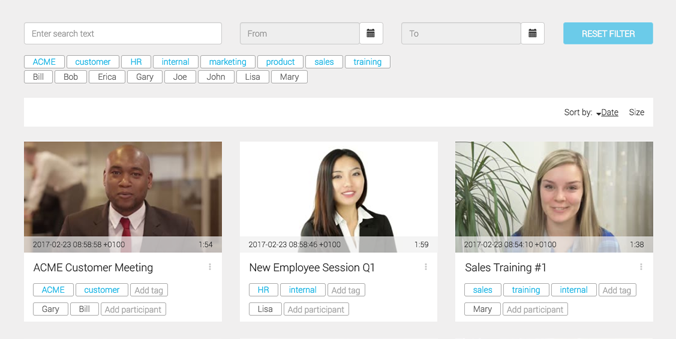
February 23rd, 2017 by admin
New beta release
Today we released a set of new features in beta enabling you to enrich your recorded videos with meta data. The new meta data features include:
- Edit/change recording title
- Add/edit tags
- Add/edit participants
- Add/edit description
In addition, we have released more powerful search features in beta including the following:
- Search/filter on any of the above meta data
- Search based on Start Date and End Data
 To see and test the new beta features, please click on the “Try the new Beta Features†button in the user interface.
To see and test the new beta features, please click on the “Try the new Beta Features†button in the user interface.
Please feel free to provide us with any feedback on the new beta features via the “Need Help†button in the lower right hand corner of the user interface.
The new meta data fields are available via the REC.VC API, enabling service providers and others with REC.VC integration to autopopulate the meta data fields, e.g. by automatically adding the VMR participant list to the recording.
The beta release took place today during the REC.VC maintenance window (Thursdays, 6.00 – 8.00 AM GMT+1) and included all REC.VC sites (my.rec.vc and any white label site). The release did not cause any downtime or impact any ongoing recording & streaming sessions.
Posted in New features, Recording, Uncategorized Tagged with: meta data, search

December 22nd, 2016 by admin
We would like to take this opportunity to thank all REC.VC customers, partners and users for a magnificent 2016. We really appreciate all your support!
Posted in Uncategorized

Wainhouse Research today published their review of the REC.VC recording & streaming cloud service:
Note: Access to this document requires a Wainhouse Research subscription.
Posted in Live Streaming, Press release, Recording, Uncategorized

December 22nd, 2015 by admin
We wish all our users, customers and partners happy holidays and a prosperous new year!
Posted in Uncategorized