
April 20th, 2017 by admin
Yesterday we showcased a new Cisco Spark + REC.VC workflow demo at a Cisco Spark launch event at MESH in Oslo, Norway. As you may not have had a chance to attend the event, we thought it would be good to give you a quick recap here.
Scenario
- Visual Insurance, a leading fictitious insurance provider, has video enabled their call center with Cisco Spark.
- Customers of Visual Insurance can via a web portal video call and speak to an agent.
- Visual Insurance leverages REC.VC to record video calls between customers and agents for quality assurance and training purposes.
Workflow
- Customer enters web portal and places a video call to agent
- Agent answers the video call from customer
- REC.VC automatically starts recording the video call
- Upon completion of the video call, the recording is made available in Cisco Spark for agent and/or manager to share, review and learn.
Screenshots
Customer enters web portal
The video call is established between customer and agent
The agent’s Cisco Spark video interface
The agent’s Cisco Spark space interface
Reasons for recording the customer care experience
Call centers may have one or more reasons to record the video call between customers and agents, including:
- Quality assurance: Review and improve agents’ performance over time
- Training: Share the best customer care experiences with all agents
- Escalation: Enable 2nd and 3rd line support to watch what happened at 1st line to reduce resolution time
- Compliance: Certain industries including Financial Services are required to record certain types of interaction with customers.
- Documentation: Document what happened at the various stages in the customer lifecycle.
How can you leverage REC.VC for your customers and their Cisco Spark use case(s)?
REC.VC is a leading cloud service for recording (and streaming) of video calls. The service is available via a number of white label resellers, service providers and service integrators. You may also sign up for a free trial at my.rec.vc
The workflow demo is built on the APIs of Cisco Spark and REC.VC.
We regularly work with and advice resellers, service providers and service integrators on how to best leverage the power of the REC.VC cloud service and its APIs. Please feel free to contact me at kjell@mns.vc to schedule a video call.
Posted in How to, Record meeting Tagged with: api, call center, cisco spark, customer care, recording, training

February 9th, 2016 by admin
Media Network Services (MNS), a global provider of value added cloud applications and network services for visual communications, today announced that StarLeaf, a global video conferencing service provider and manufacturer, has integrated and added MNS’ REC.VC recording to its cloud service.
“We are delighted to partner with StarLeaf and to provide our REC.VC recording cloud service to StarLeaf customers through this fully integrated solution,†said Hans Fredrik Johansen, CEO of MNS. “StarLeaf’s integration is a great example of how easy recording and playback should be for video conferencing users and it is a great testimony to the power of the REC.VC API.â€
StarLeaf integrated REC.VC cloud service was launched on February 8th and is offered to StarLeaf customers as an add-on subscription.
“We see strong demand for recording video meetings and expect the new capability to be very popular among our users,“ said Mark Loney, CEO of StarLeaf. “REC.VC fulfills our requirements for a recording cloud service and their API enables us to accelerate introductions of new innovations.â€
REC.VC is available to resellers and service providers with white label interface or API for integration with existing video conferencing user interfaces.
###
Visit www.starleaf.com for a free trial of the StarLeaf Cloud Service with integrated video recording.
Posted in Channel, Press release Tagged with: api, recording, video conference recording, white label
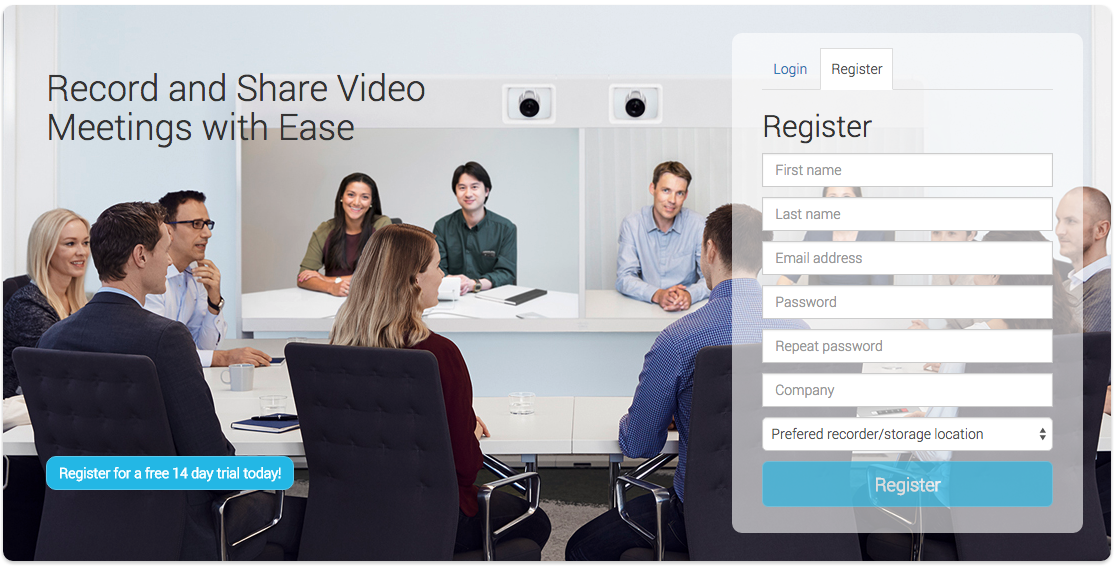
November 19th, 2015 by admin
Recording should be a key component in any Video Conferencing (VC) service offering. At REC.VC we are convinced it is best provided to customers and users under the brand of the VC service. Service providers may evaluate one or a combination of the following white label approaches for REC.VC:
- Register recorder addresses with your domain
- White label the REC.VC user portal with your brand
- Add recording button to your existing user interface
Register recorder addresses with your domain
As a service provider, you may already be providing your users with their personal video address or SIP URIs, e.g. username@yourbrand.com. You can in a similar fashion provide users with their personal recorder video address, e.g. username.rec@yourbrand.com or username@rec.yourbrand.com.
REC.VC recorders can register to any SIP registrar (just like any SIP device) but depending on the use case and interop requirements, registering the recorders to a Cisco VCS may be the way to go. For 1st line support and troubleshooting purposes we recommend that the SIP registrar in question is under your management (which is likely the point anyway since your existing domain(s) point to this SIP registrar). Alternatively, REC.VC can provide SIP registrar whom you can point your domain to (SRV records).
White label the REC.VC user portal with your brand
As multitenant cloud platform, REC.VC enables white label sites per reseller or service provider (and even for each customer subject to commercial terms). Each white label site can be provisioned with:
- Your preferred domain (e.g. rec.yourbrand.com) or yourbrand.rec.vc
- Your logo, favicon.ico and font(s)
- Your colors on buttons and backgrounds
- Your content (title, body, footer, etc)
The white label sites come with an optional registration field enabling resellers and service providers to use the site for lead-gen purposes in addition to providing existing users with a recording and playback user interface.
You may visit my.rec.vc and yourbrand.rec.vc to see examples of REC.VC sites (in addition to the screenshots illustrating this blog post).
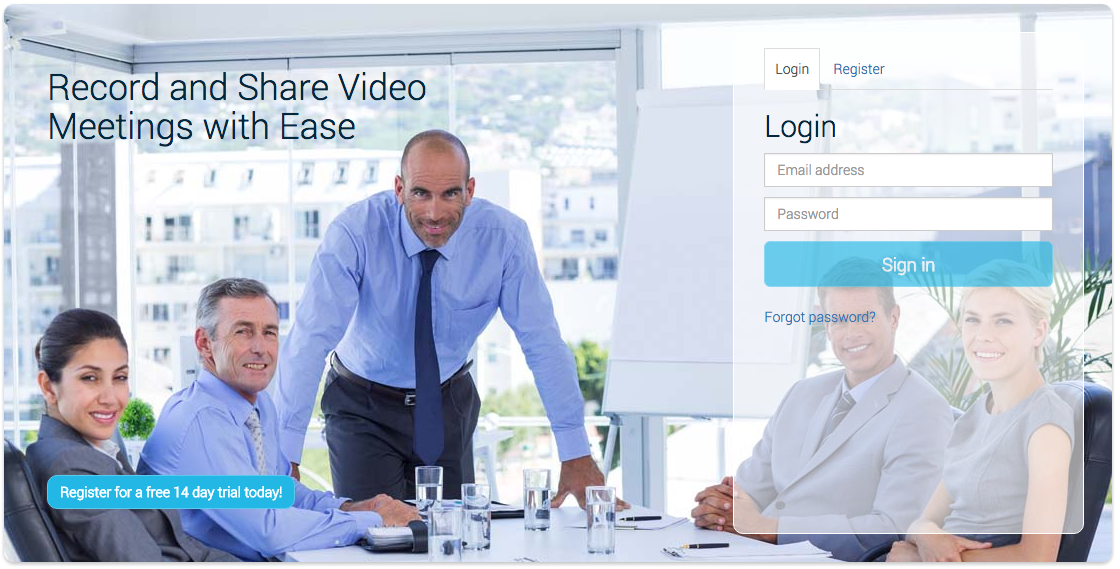
Add recording button to your existing interface
For service providers and vendors/manufacturers wanting to make REC.VC recording, streaming and/or playback an integral part of their existing user interface, we recommend using the REC.VC APIÂ which includes all the features and capabilities available in the REC.VC user portal. The API can e.g. be used in the following areas:
- Provisioning of Companies (in hierarchical structure, parent/child relation), and users and recorders within Companies.
- Call control for calling out from the recorders (to be used when adding recording button to your existing interface), disconnecting calls, and retrieval of call statistics.
- Retrieval of recorded video meta data (video thumbnail, title, URL) for playback in your existing user interface or portal.
Posted in Channel, Uncategorized Tagged with: api, multitenant, recording, sip, video conference, white label

September 28th, 2015 by admin
Yesterday REC.VC API v2 was successfully released in production. The new API version includes a number of new features including API calls for:
- Provisioning of Users and Recorders
- Management of Companies in hierarchical structures
The new API features in combination with the previously released API features for call control (v1) are designed for video conferencing service providers and vendors/manufacturers integrating REC.VC’ recording, storage and playback features with their own provisioning systems, customer portal, etc.
Typical use cases for the new API includes:
- Adding a record button (and possibly playback button) to a video conference client, endpoint, or VMR interface.
- Provisioning of recorders and users via customer portal, provisioning system, or similar
- Hierarchical structure of Companies to reflect the sales channel
(e.g. Service Provider > Reseller > End customer > Departement)
The API including sandbox for testing is available via the following URLs:
You may test and use the API using your existing REC.VC credentials. New users can register for a REC.VC trial here.
Posted in New features, Uncategorized Tagged with: api, endpoint, provisioning, vmr
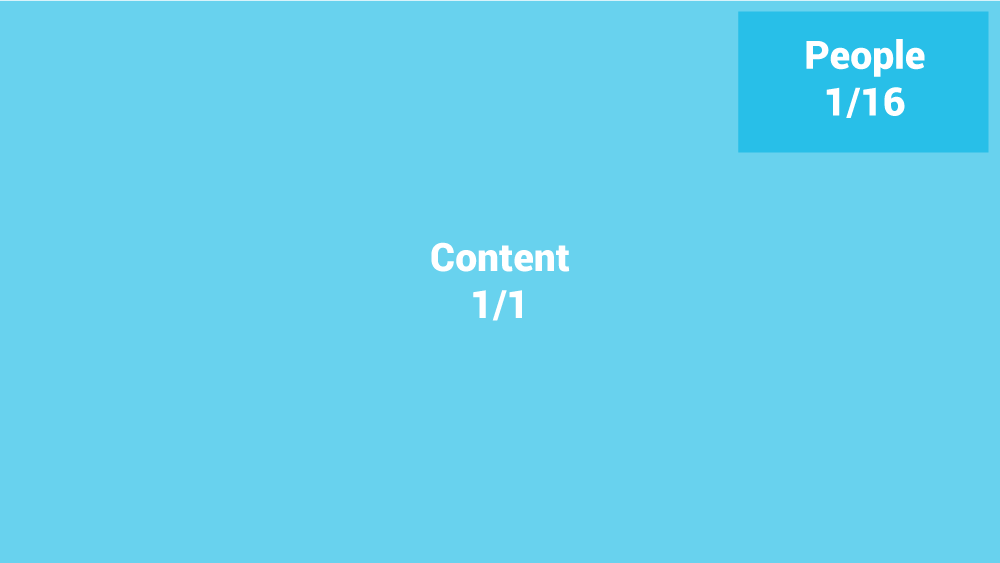
August 20th, 2015 by admin
Optional REC.VC mixing of content and video
REC.VC records by default based on one stream coming from the remote side (your VMR, endpoint or client) and the mixing of shared content and people is based on the layout settings available on the remote side.
We have in the new release introduced optional REC.VC side mixing, which means that REC.VC will receive two streams (content and people) from the remote side and do the mixing based on the REC.VC standard layout: Shared content covers 100% of the screen while people are placed on top in the right hand corner.
To enable REC.VC side mixing of content and people for your recorder, please email support@rec.vc (or simply reply to this email).
Forgot password and reset password
We have in the new release included forgot password functionality available on the login screen. You may click on the Forgot password link, enter your email address and upon submission receive an email containing a password reset link.
Create User API call
For service providers, developers and resellers: We have added a new call to the REC.VC API, enabling creation of REC.VC users via third party platforms and websites. This is introduced as an alternative to the default REC.VC registration page.
Today’s release has not affected any ongoing recordings or the availability of playbacks.
Posted in New features Tagged with: api, new feature, recording