Category: Record meeting
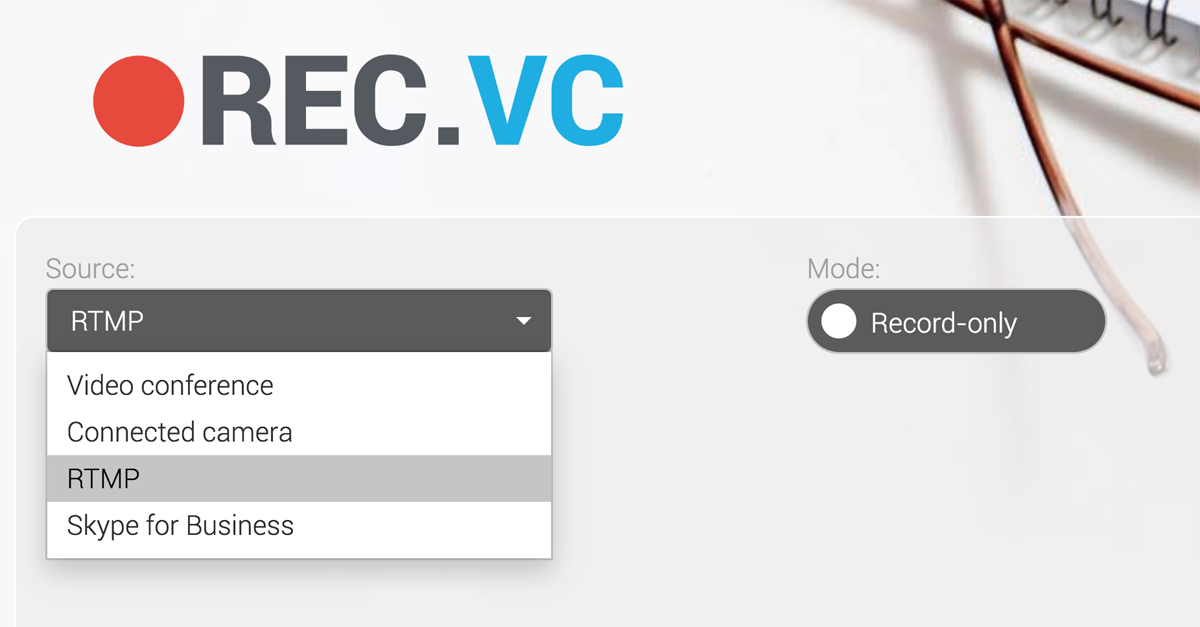
We are super excited to announce general availability of the new RTMP recording feature enabling capture from any RTMP source including:
- Pexip and Zoom (as an alternative to SIP)
- Video/audio mixers (software or hardware appliance)
- IP cameras
The cloud service supports receiving and recording multiple RTMP sessions at the same time. Each session will result in a recording. The cloud service captures in the quality sent from the remote side, e.g. 720p, 1080p or 4K.
Recording with RMTP is easy, simply follow these steps:
- In REC.VC set Source to RTMP and copy your unique RTMP URL
- Paste the RMTP URL to remote source supporting RMTP
- REC.VC starts recording as soon as the remote source starts its feed
Please feel free to email support with any questions or comments.
New to REC.VC? Sign up for a free trial today!
Posted in New features, Record meeting, Recording

October 2nd, 2018 by admin
We are exhibiting at the Telemedicine & Telehealth Service Provider Summit in Glendale, AZ, October 8-9, 2018. Schedule a meeting or demo to see and learn how we can provide you with a HIPAA compliant video recording solution for the following videoconference platforms:
- Cisco
- Microsoft
- Pexip
- Polycom
- and many more!
Please feel free to sign up for a free REC.VC trial account today!
Posted in Record meeting, Recording Tagged with: hipaa

March 21st, 2018 by admin
The Synergy SKY Meeting Server (SMS) makes it easy to schedule and join meetings with the push of a button. The REC.VC cloud service makes it easy for anyone to record & share their video meetings.
Together REC.VC and SMS make a powerful combo enabling users to:
- Schedule meetings with optional recording directly from native integration with Microsoft Outlook and Google G Suite.
- Join meetings using their preferred personal apps (Skype for Business, Spark, Pexip, etc), browser (WebRTC) or by walking into a meeting room with Cisco or Polycom and their respective One Button to Push and Click-To-Join technologies.
- Any meeting with recording scheduled will automatically be recorded.
- Share, play, or download the recorded meeting afterwards.
Simply put, SMSÂ and REC.VC remove the traditional cross-platform obstacles when scheduling, joining and recording a video meeting. And if you for any reason were not able to attend the meeting, you will always have the second-best option available, you can get up to speed by watching the recorded meeting on any device whenever convenient for you.
1. Technical Setup
Prerequisites:
- SMS installed|Download trial|More details
- REC.VC Enterprise Subscription|Free trial |More details
- MCU or VMR cloud: On-premises or cloud based private meeting platform such as Pexip or VMR cloud service like Videonor. Cisco Meeting Server will also do the trick.
- Endpoints and clients from Cisco, Pexip, Polycom, Videonor, StarLeaf, and/or Microsoft.
1.1 Microsoft Exchange
In Microsoft Exchange there needs to be added a new Resource for recordings. The Exchange Resource email address can e.g. be record@acme.com, and must allow for conflicting bookings.
1.2Â SMS
The same email used for the above Exchange Resource needs to be entered into the SMS Configurator:
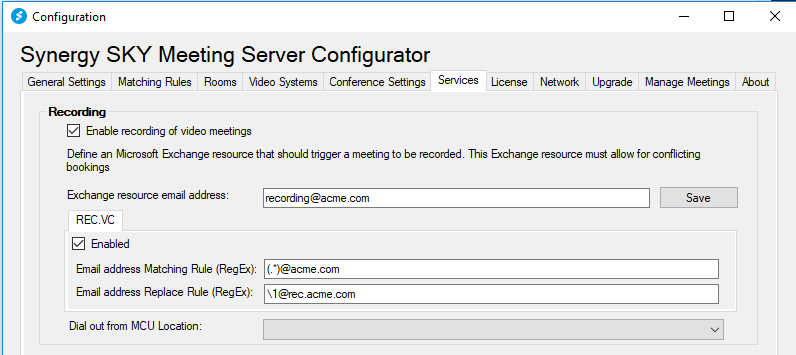
In addition, there needs to be Regex Rules defined to match the organizer of the meeting with his/her personal REC.VC recording address:
Matching rule: (.*)@acme.com
Replace rule: \1@.rec.acme.com
Rewrite example:
Meeting Organizer=john.smith@acme.com
REC.VC Recorder= john.smith@rec.acme.com
1.3 REC.VC
On the REC.VC side, every meeting organizer needs to have a REC.VC account with an associated recorder address, e.g. john.smith@rec.acme.com. This is best handled based on a SAML 2.0 integration between ACME’s authentication source and REC.VC, and will ensure SSO and auto-provisioning of accounts when users access the REC.VC user interface the first time.
2. Technical Workflow
- Schedule: Meeting organizer (john.smith@acme.com) creates a new Outlook invite and adds the Recorder Resource (recorder@acme.com) in addition to the People to be invited.
- Meet: People join the meeting using their prefered device or app. The Synergy SKY Meeting Server instructs ACME’s MCU to dial out from the VMR in question to the REC.VC recorder of the Meeting organizer (john.smith@rec.acme.com).
- Play: The meeting organizer accesses his/her REC.VC account to play, share or download the recorded meeting.
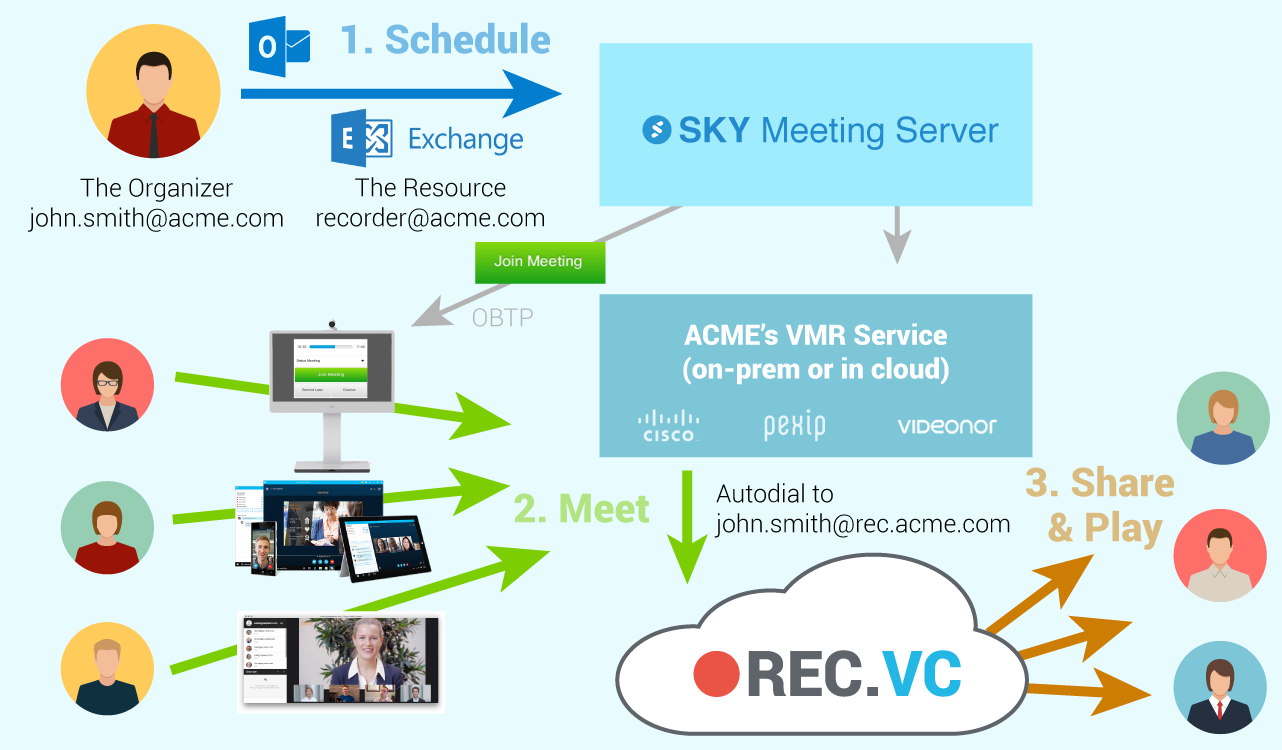
Posted in How to, New features, Record meeting Tagged with: One Button to Push, record meeting, schedule recording

We believe organizations can increase the value its collective wisdom by recording and sharing meetings, workshops and training with the rest of the organization.
The REC.VC Enterprise Edition enables organizations to empower any employee to record & share, and optionally live stream, directly from their desktops, video conference endpoints or virtual meeting rooms. SIP, H.323, Skype for Business, and Chrome, are all supported.
The Enterprise Edition includes the following features:
SSO is based on REC.VC’ support for SAML 2.0 which enables integration with any SAML 2.0 supported authentication source.
Please feel free to contact sales@rec.vc with any questions.
New to REC.VC? Sign up for a 14 day free trial today!
Posted in Live Streaming, New features, Record meeting, Recording Tagged with: enterprise, recording, saml, sso, streaming

April 20th, 2017 by admin
Yesterday we showcased a new Cisco Spark + REC.VC workflow demo at a Cisco Spark launch event at MESH in Oslo, Norway. As you may not have had a chance to attend the event, we thought it would be good to give you a quick recap here.
Scenario
- Visual Insurance, a leading fictitious insurance provider, has video enabled their call center with Cisco Spark.
- Customers of Visual Insurance can via a web portal video call and speak to an agent.
- Visual Insurance leverages REC.VC to record video calls between customers and agents for quality assurance and training purposes.
Workflow
- Customer enters web portal and places a video call to agent
- Agent answers the video call from customer
- REC.VC automatically starts recording the video call
- Upon completion of the video call, the recording is made available in Cisco Spark for agent and/or manager to share, review and learn.
Screenshots
Customer enters web portal
The video call is established between customer and agent
The agent’s Cisco Spark video interface
The agent’s Cisco Spark space interface
Reasons for recording the customer care experience
Call centers may have one or more reasons to record the video call between customers and agents, including:
- Quality assurance: Review and improve agents’ performance over time
- Training: Share the best customer care experiences with all agents
- Escalation: Enable 2nd and 3rd line support to watch what happened at 1st line to reduce resolution time
- Compliance: Certain industries including Financial Services are required to record certain types of interaction with customers.
- Documentation: Document what happened at the various stages in the customer lifecycle.
How can you leverage REC.VC for your customers and their Cisco Spark use case(s)?
REC.VC is a leading cloud service for recording (and streaming) of video calls. The service is available via a number of white label resellers, service providers and service integrators. You may also sign up for a free trial at my.rec.vc
The workflow demo is built on the APIs of Cisco Spark and REC.VC.
We regularly work with and advice resellers, service providers and service integrators on how to best leverage the power of the REC.VC cloud service and its APIs. Please feel free to contact me at kjell@mns.vc to schedule a video call.
Posted in How to, Record meeting Tagged with: api, call center, cisco spark, customer care, recording, training

March 16th, 2017 by admin
Increase the value of your collaboration
If you’ve deployed a video collaboration (VC) platform within your company or are considering doing so you know that it is a major investment. There is of course the monetary aspect of the investment but other items that need to be considered include the time required by support staff to plan and deploy the solution, training your users, and the ongoing support and maintenance of the platform. All in all you are looking at a lot of time, effort, and money spent in launching a collaboration service for your company, so wouldn’t you want to get as much out of it as possible?
One aspect of VC that can sometimes be overlooked is the ability to record and stream over video. No matter what kind of video deployment you have, from fully loaded conference rooms with dedicated hardware endpoints to end users equipped with cost efficient webcams; all of these items are already recording and streaming ready.
You have enabled your organization with VC because you believe in the value that collaborative sessions create for your organization. By recording (and optionally streaming) the same sessions, you further increase the value of your collaborative teams by making the collective wisdom available to the rest of your organization.
Videoconference recording & streaming is available in the cloud, making it very easy and cost effective to implement and consume across your organization.
Use Cases
The benefits of adding this additional functionality are vast, especially when you factor in the ease of deployment and simplicity of use that a cloud solution brings. One of the oldest and most widely known uses for VC recording is capturing a meeting so it can be reviewed later or for its content to be documented and readily available. We believe that this use case will continue to be in high-demand, and probably even grow, with availability of VC equipment in meeting rooms and the ease of use of cloud services. With the evolution of the connected workplace and remote teams, we see a number of new recording and streaming use cases. Some of these include:
Recording a personal update from any device:
- Spontaneous video congratulating your team or company on a job well done.
- Update your dispersed team on a project item or milestone.
- Personal thank you to a colleague for their assistance.
- Mental notes for your self or to share with team members
Recording for recruitment processes:
- Ask candidates to record a short personal introduction to go along their job application and resume
- Record the interviews and share with relevant stakeholders internally, or simply go back to the recording when reviewing and comparing the candidates after each interview round.
Other use cases:
- Remote recordings or streams via a mobile device in the field.
- Recording fun skits, songs, or jokes for your next company party or simply just to make things more fun.
These items mostly touch on recording, while streaming has a multitude of use cases on its own. Company all hands meetings are a clear focus here. With businesses wanting to provide their employees updates on company performance and changes the best method is streaming. Gone are the days of trying to get the entire company onto a call, trying to overcome numerous connection and audio issues, and the expense of such an event. Streaming is the clear winner here for ease of use (for the broadcaster and the viewer), cost, and support required for broadcasting an event. Other use cases for streaming include investor calls, webcasts/webinar replacements, live instructional training, internal executive announcements, and more.
Equipment
The above use cases are important because in years past they required so many elements to make a reality. Let’s make a short list for what it used to take for a quality recording to happen:
- High quality video camera
- Proper mic system to capture good audio
- A technician to help setup and run this gear and help with recording
Taking a look at this list, if you have a VC deployment, all your rooms with a video unit and all your users have already have these items. For rooms with video hardware, your nice camera is covered along with your mics. VC hardware has advanced in leaps and bounds over the last few years and even if your video unit is a few years old, it is likely you have a high quality camera with a good mic system connected to it. With a cloud recording solution everything is already in place in terms of gear, all that’s needed now is to dial an address and you are recording, and it doesn’t require a videographer or IT personnel to do so.
Taking it a step further, any video enabled user has the same capability. Computer based webcams are inexpensive while providing high quality video and decent audio along with wired or bluetooth mics that can enhance audio even more. It is likely that most users already have both of these items, making them not only able to record or broadcast, but do the same from almost anywhere since this equipment can be mobile.
Streaming Solved
The above primarily discusses recording, but the same benefits are also true to streaming equipment. In the past, to stream live video it would require servers dispersed across your organization to transcode and serve media to viewers. The bigger the organization, the more hardware required for a good experience. There were network implications that needed to be considered to have hundreds or thousands of viewers of a broadcast as well as additional considerations for anyone who might want to watch from outside of the internal company network. The cost to run and maintain such a deployment could be a daunting task requiring the time of many IT professionals.
With cloud streaming all of these worries are out the window. A VC deployment in place with a cloud streaming solution alongside, beginning a stream is a simple as dialing an address and sending out a link. IT doesn’t need to worry about anything but making sure you can call from your VC room or software client. No more servers to maintain, bandwidth or QoS considerations to worry about, or concerns about media reaching remote locations. This is all taken care of by the provider. Again, all the equipment you need to worry about is most likely what is already in place and well supported.
Now What?
If your business has a VC deployment or is planning to launch one, you already have most of the hard parts of a recording and streaming solution in place. The final piece is a very affordable and easy-to-use cloud service that can be enabled and deployed in a very short time. This can breathe new life into gear that might not be getting much usage or bring added benefits to an already well used deployment. The only next steps you might want to think about are giving proper info on how to use the service. Since dialing an address is simple not a whole lot has to be done there but giving insight on how users can manage and send out their recordings is definitely important. Lastly it is always a great idea to provide some general tips when it comes to recording and streaming.
- Lighting and decent background – If you’re in a conference room, odds are your lighting is already good. However it is a good idea to make sure people know that there shouldn’t be a bright source of light behind them. This will wash out the video. Having a nice background really helps make a video recording or broadcast shine.
- Try to avoid reading from a script – If you’re recording a video message to send out, reading from a script is usually a no-no. It can make speech seem robotic and disconnected. If anything have major points listed on a sticky note for inspiration. Try to speak naturally like you were actually talking with someone in front of you.
- Look into the camera – This one is often overlooked. It is very hard to do but if you look into the camera when recording or streaming it makes it seem as you are looking directly at your audience. A small detail that will make a bigger impact in your recordings.
- Show things! – This is something that can make things a little more fun. Since you are on video you have the ability to make things interesting by showing things to your audience. This could be a souvenir that you got on a vacation or simply something you enjoy that might spark a connection to bring your audience closer. Through video you can make things more interesting in a number of ways so think about how you can make your calls, recordings, and broadcasts more interesting.
Happy recording and streaming to you!
Posted in How to, Live Streaming, Record meeting, Recording Tagged with: collaboration, recording, recruitment interview recording, streaming

January 31st, 2017 by admin
Enterprises and organisations within EU can with the new REC.VC Site in Frankfurt, Germany, rest assure that all their REC.VC recorded meetings are securely processed, stored and backed up within EU.
“The EU General Data Protection Regulation is probably one of the hottest potatoes for European CIOs these days,†said Kjell Oksendal, CMO and SVP Global Alliances, MNS. “As a global cloud provider we designed the cloud service so that each REC.VC Site is autonomous and fully redundant with respect to failover and backup. When EU customers select to use the REC.VC Site in Frankfurt, we guarantee that their video recordings never will be processed, stored and backed up outside the Frankfurt Site by MNS.†More: Press release
How to select site as recorder/storage location
REC.VC Site can be selected in one of the following ways:
- New users registering for an account via my.rec.vc or any white label site can select Location when signing up (for trial or regular account).
- Admin users with resellers or end-customers can select Location when creating new Recorder inside the REC.VC admin interface.
- API users can set Recorder location (ash/fra/osl) when creating a new Recorder.
REC.VC Sites are today available in Ashburn (USA), Frankfurt (Germany) and Oslo (Norway), enabling customers to select the location that best fits their regulatory and compliance requirements. Customers also have the option to leverage multiple REC.VC Sites, which can be ideal for global organisations.
New to REC.VC? Sign up for a 14 day free trial today!
Posted in New features, Press release, Record meeting, Recording Tagged with: compliance, recording

January 1st, 2017 by admin
We have a New Year’s resolution to consider for your organization and we think you’re going to like it. This is a simple solution to boost the value of your organization’s time and resources, without adding complexity. Here it is:
Begin video recording your important meetings, both video meetings and in-person meetings, with REC.VC
The REC.VC platform is easy to use (get started in just minutes) and transforms your efficiency, while also creating valuable recordings and content you can reuse or share whenever you need.
New to REC.VC? Sign up for a 14 day free trial today!
Why Effective Organizations Already Use Video Recording for Meetings
Leading organizations already understand the added value of recording meetings and have made them part of a productivity and efficiency solution:
- Gathering staff together for meetings is difficult and just a single late participant can throw behind a dozen or more schedules. Organizational productivity is held hostage by the logistics required to gather everyone needed to participate.
- Meetings generate important, valuable information that persists indefinitely, but can only be accessed by the participants, particularly those who took careful notes. That content and value cannot be effectively unlocked or shared outside of the meeting.
Resolving those challenges is the key to improving efficiency, boosting performance, and creating value… and REC.VC does all of them, and more!
Stream & Record Video Meetings and More
The only factors that have prevented more widespread use of meeting recordings are simplicity and convenience: most organizations don’t have access to the resources or technical expertise required to make recording easy and accessible. REC.VC is the agile and affordable solution that empowers any organization to stream, record, and share, from anywhere and any online connected device.
REC.VC is an incredible platform to help efficiently manage meetings and conferences. Participants don’t need to wait for stragglers: anyone who is late can review the recording of missed material, without impacting other schedules. REC.VC offers massive savings in time and hassle for organizations and allows staff to focus on core business goals, rather than waste resources trying to manage complex logistics.
A video recording of your video calls and meetings also serves as a reference document for you and your staff. Review details, confirm important decisions, and share with staff, vendors, customers, stakeholders, anyone. In addition, REC.VC empowers organizations to live stream customer events and town hall meetings, directly from a video conferencing room or from your laptop. .
REC.VC is a already used by companies in a huge variety of business applications, for sharing meetings and content internally and externally, including the following:
Management
- Recording of management meetings
- Recording of board meetings
- Streaming & recording of investor presentations
- Streaming & recording of town hall meetings
HR
- Recording of recruitment interviews
- Streaming & recording of induction programs
Sales & Marketing
- Live streaming events
- Webinars
- Recording of sales meetings
- Recording of customer meetings
IT
- Streaming & recording of IT training programs
- Compliance recording
REC.VC is a Cloud-based service, which means you can stream and access or download recorded content from anywhere you need: on your smartphone or mobile device, at home, while traveling. Content can be directed when and where you need it.
Video Call Recording – The Superior Way to Do Business
It’s a New Year, with new versatility for your business – never miss a meeting in 2017, and enjoy the freedom to stream video conferences, record meetings, and share content within a single efficient platform. No purchase required – the REC.VC free 14-day trial allows you to explore the benefits with no obligation.
Organizations worldwide are already enjoying improved productivity, efficiency, and convenience, thanks to REC.VC. Now’s your chance to get 2017 started on the right foot!
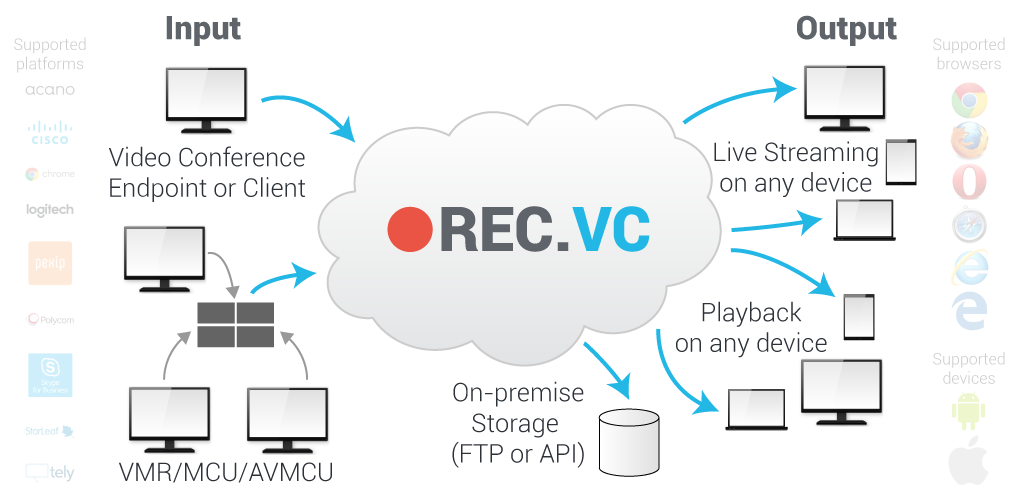
Posted in Record meeting Tagged with: 2017 resolution, board meetings, investor presentations, live streaming, organizational effectiveness, recruitment interview recording, town hall meetings